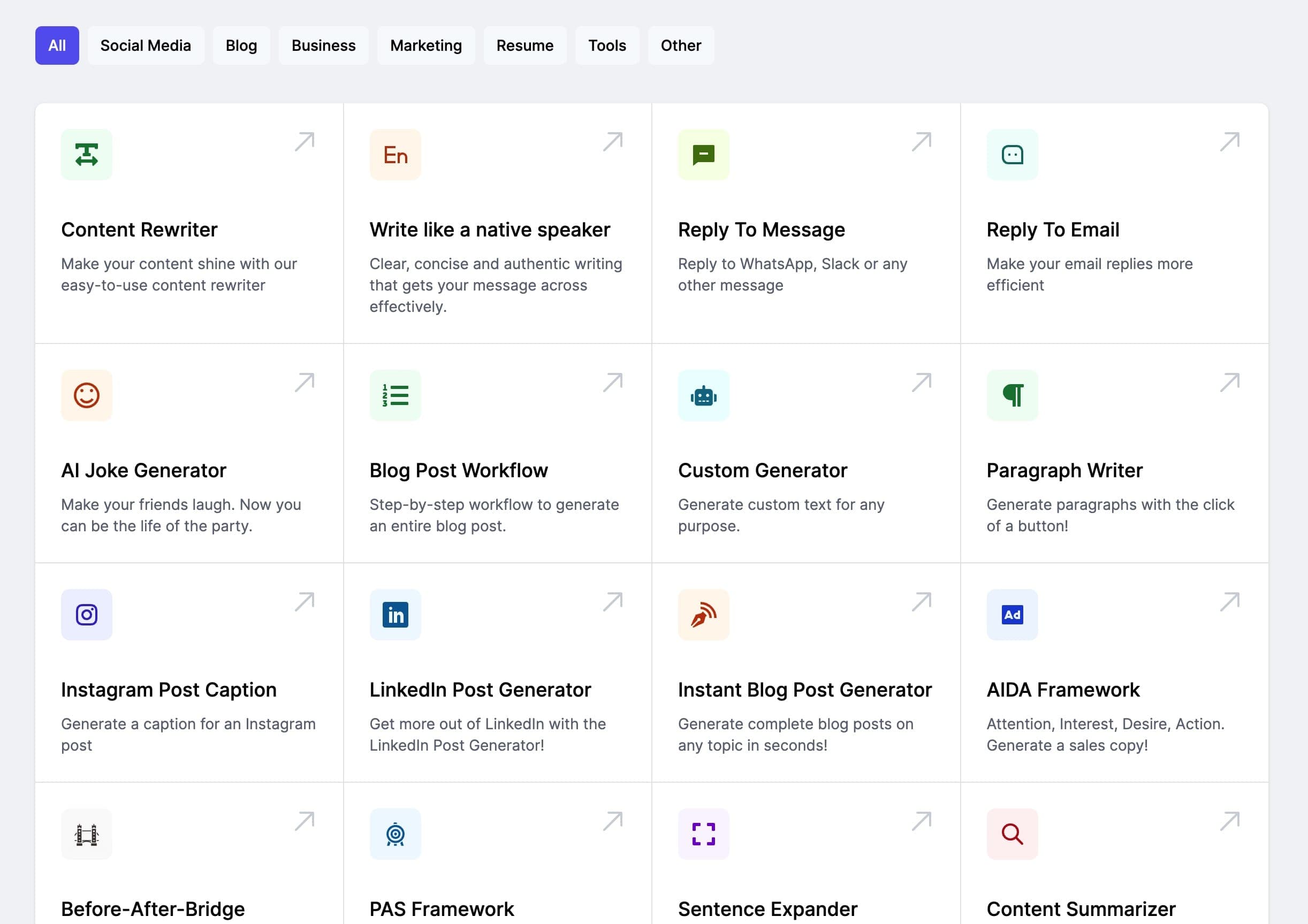FAQジェネレータ
ウェブサイトやアプリに関するよくある質問のリストを生成
🚀 最高のAIモデルによる駆動
🌍 40以上の言語をサポート
💳 クレジットカードは必要ありません
⭐ 5つ星評価
時間を節約
AIを活用してコンテンツ作成を劇的にスピードアップ
私たちのAI搭載ツールは、数秒で高品質でカスタマイズされたコンテンツを生成できます。生産性を向上させ、本当に重要なことに集中しましょう。
始めるのは簡単です
AIによって生成されたテキスト
他のテンプレートをチェックしてくださいSee all →