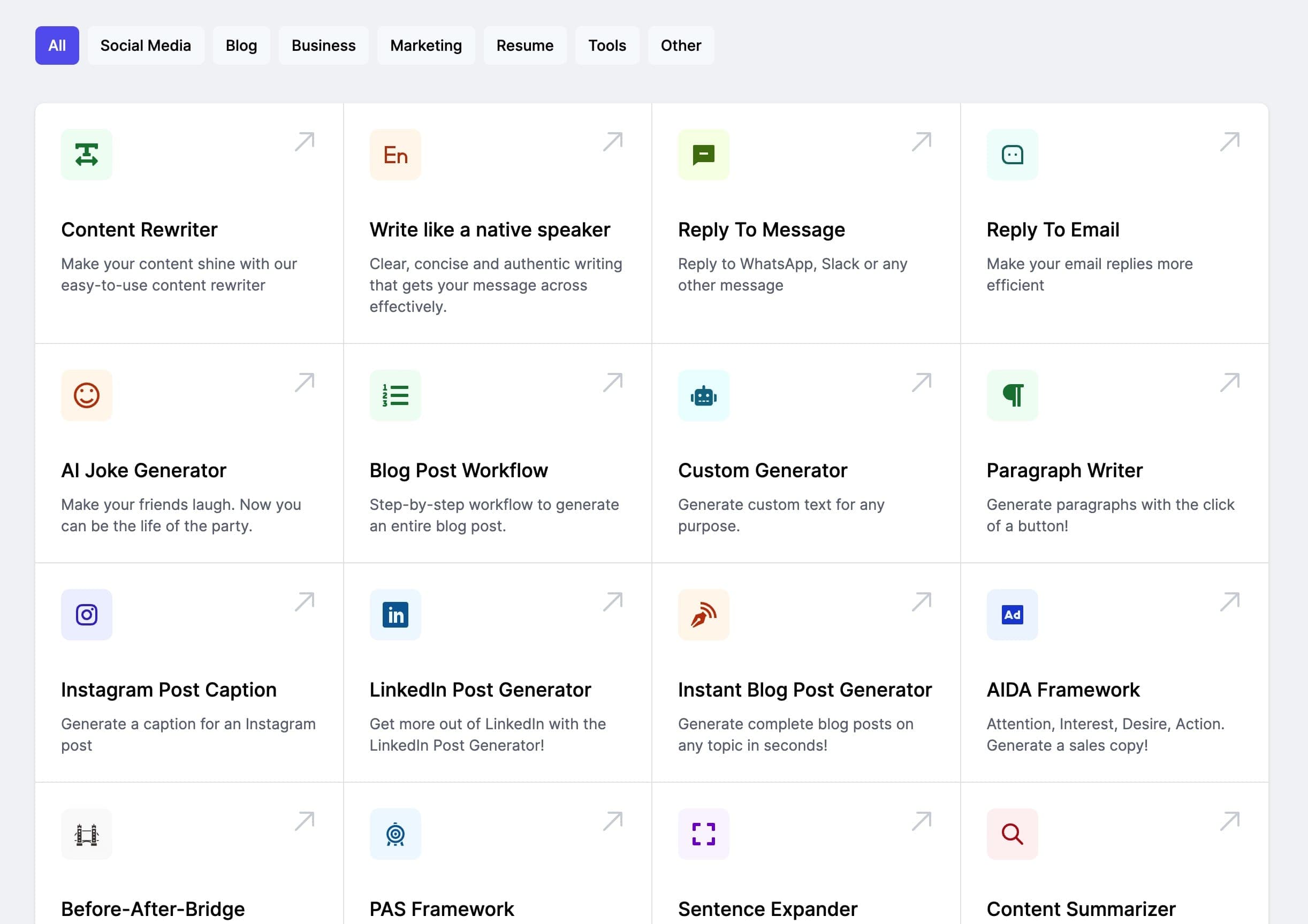Aproveite a IA para acelerar drasticamente sua criação de conteúdo
Nossa ferramenta alimentada por IA pode gerar conteúdo personalizado de alta qualidade em segundos, não horas. Aumente sua produtividade e concentre-se no que realmente importa.
É fácil começar
Texto gerado por IA
Confira estes outros modelosSee all →
Escreva como um falante nativo
Escrita clara, concisa e autêntica que transmite sua mensagem de forma eficaz.
Gere textos criativos e envolventes para qualquer finalidade com nosso gerador de texto alimentado por IA
Humanizar Texto de IA Para Contornar Detecção de IA
Transforme texto gerado por IA para torná-lo mais humano e contornar a detecção de IA.
Gere meta descrições atraentes para melhorar as taxas de cliques nos resultados de pesquisa.
Gere palavras-chave relevantes a partir do seu texto de entrada para impulsionar o SEO e a relevância do conteúdo.
Crie Mais Rápido Com IA.
Experimente Sem Riscos.
Pare de perder tempo e comece a criar conteúdo de alta qualidade imediatamente com o poder da IA generativa.