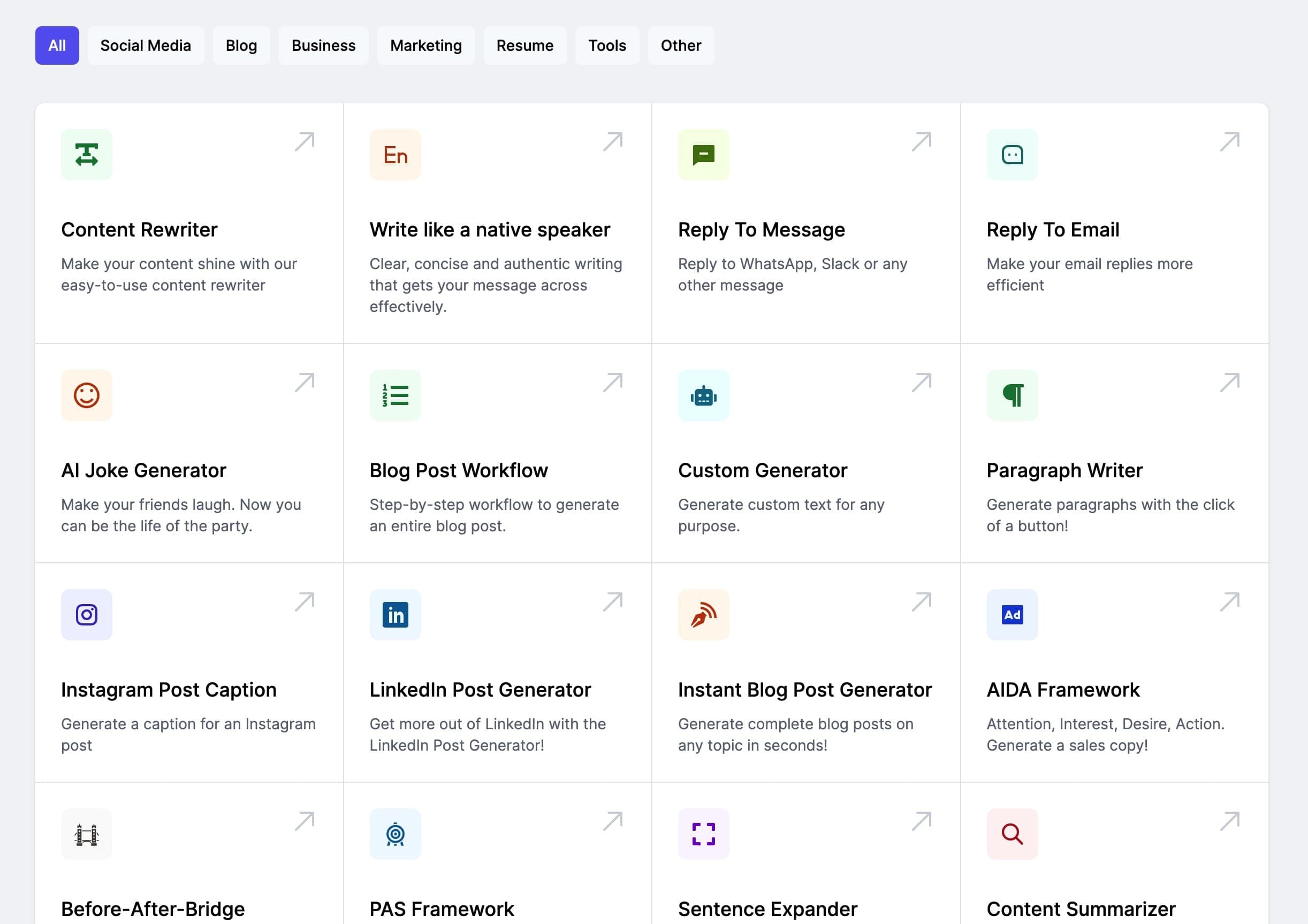Bank statemnt
وثائق تقنية لمكون بيان البنك
1. نظرة عامة على المشروع/المكون
بيان البنك هو مكون برمجي يهدف إلى تسهيل معالجة وتحليل البيانات المالية من بيانات الحسابات البنكية. يوفر هذا المكون واجهة سهلة الاستخدام لاستيراد البيانات من بيانات الحسابات البنكية، وتحليلها، وإصدار تقارير مفيدة لمستخدمي النظام المالي.
2. التفاصيل الفنية ومواصفات العمارة
يتكون مكون بيان البنك من عدة وحدات فرعية:
وحدة الاستيراد: تقوم بقراءة البيانات من تنسيقات ملفات متعددة مثل CSV و XML.
وحدة المعالجة: تتضمن الخوارزميات لتحليل البيانات المالية، بما في ذلك حسابات الرصيد والمصروفات.
وحدة الإخراج: تقوم بإنشاء تقارير مالية قابلة للطباعة أو التصدير إلى تنسيقات مختلفة.
الهيكل الفني
اللغة البرمجية: Python
إطار العمل: Flask (لتطوير واجهات الويب)
قاعدة البيانات: SQLite (أو أي قاعدة بيانات أخرى حسب الحاجة)
3. المتطلبات والاعتماديات
الاعتمادات:
Python 3.6 أو أعلى
Flask
Pandas (لتحليل البيانات)
SQLAlchemy (للتعامل مع قاعدة البيانات)
المتطلبات:
نظام تشغيل: Windows / Linux / MacOS
اتصال بالإنترنت (لتحميل المكتبات الضرورية)
بيئة تطوير متكاملة (IDE) مثل PyCharm أو Visual Studio Code
4. تعليمات التثبيت/الإعداد
تأكد من أن Python 3.6 مثبت على جهازك.
افتح سطر الأوامر وقم بتثبيت الاعتمادات باستخدام pip:
pip install Flask pandas SQLAlchemyقم بتحميل مشروع بيان البنك من مستودع GitHub:
git clone https://github.com/yourusername/bank_statement.gitانتقل إلى مجلد المشروع:
cd bank_statementقم بتشغيل الخادم:
python app.py
5. أمثلة استخدام واضحة مع مقتطفات الشيفرة
استيراد البيانات
import pandas as pd # قراءة البيانات من ملف CSV data = pd.read_csv('bank_statement.csv')
تحليل البيانات
# حساب الرصيد balance = data['amount'].sum() print(f"الرصيد الإجمالي: {balance}")
إنشاء تقرير
report = data.groupby('category').sum() print(report)
6. وثيقة نقاط النهاية API
لا يحتوي مكون بيان البنك على واجهة API محددة، ولكنه يمكن أن يتضمن النقاط التالية في حالة إتاحة واجهة برمجية مستقبلاً:
GET /statements: لاسترجاع بيانات البيانات المالية.
POST /statements/upload: لتحميل بيانات جديدة من ملف.
7. معالجة الأخطاء وقسم إصلاح الأخطاء
خطأ في تحميل البيانات: تحقق من تنسيق الملف. تأكد من أن لديك الأعمدة الصحيحة.
خطأ في الاتصال بقاعدة البيانات: تأكد من أن قاعدة البيانات متاحة وأن الإعدادات صحيحة.
خطأ في تحليل البيانات: تحقق من وجود القيم الغير صالحة أو الخلايا المفقودة في مجموعة البيانات.
8. اتباع أفضل الممارسات لوثائق التقنية
استخدم العناوين الفرعية لتنظيم الوثيقة.
قدم أمثلة واضحة.
استخدم لغة بسيطة ومباشرة.
9. تنسيق وهيكل موحد
تأكد من استخدام نفس الأسلوب في جميع الأقسام مع الحفاظ على التنسيق المناسب للعناوين والتعليقات.
10. نمط الوثائق المحدد
يجب أن تظل الوثيقة رسمية، ولكن يمكن أن تتضمن تعليقات غير رسمية عند توضيح بعض المفاهيم المعقدة.
بهذه الوثيقة، نأمل أن تكون قادرًا على فهم وإعداد واستخدام مكون بيان البنك بسهولة. إذا كانت لديك أي أسئلة أو تحتاج إلى مزيد من المساعدة، فلا تتردد في التواصل.