Connect Your Bots & Tools with Plugins
Download, integrate, and automate your favorite platforms like WordPress, Shopify, and more.
2,182,705+ happy users
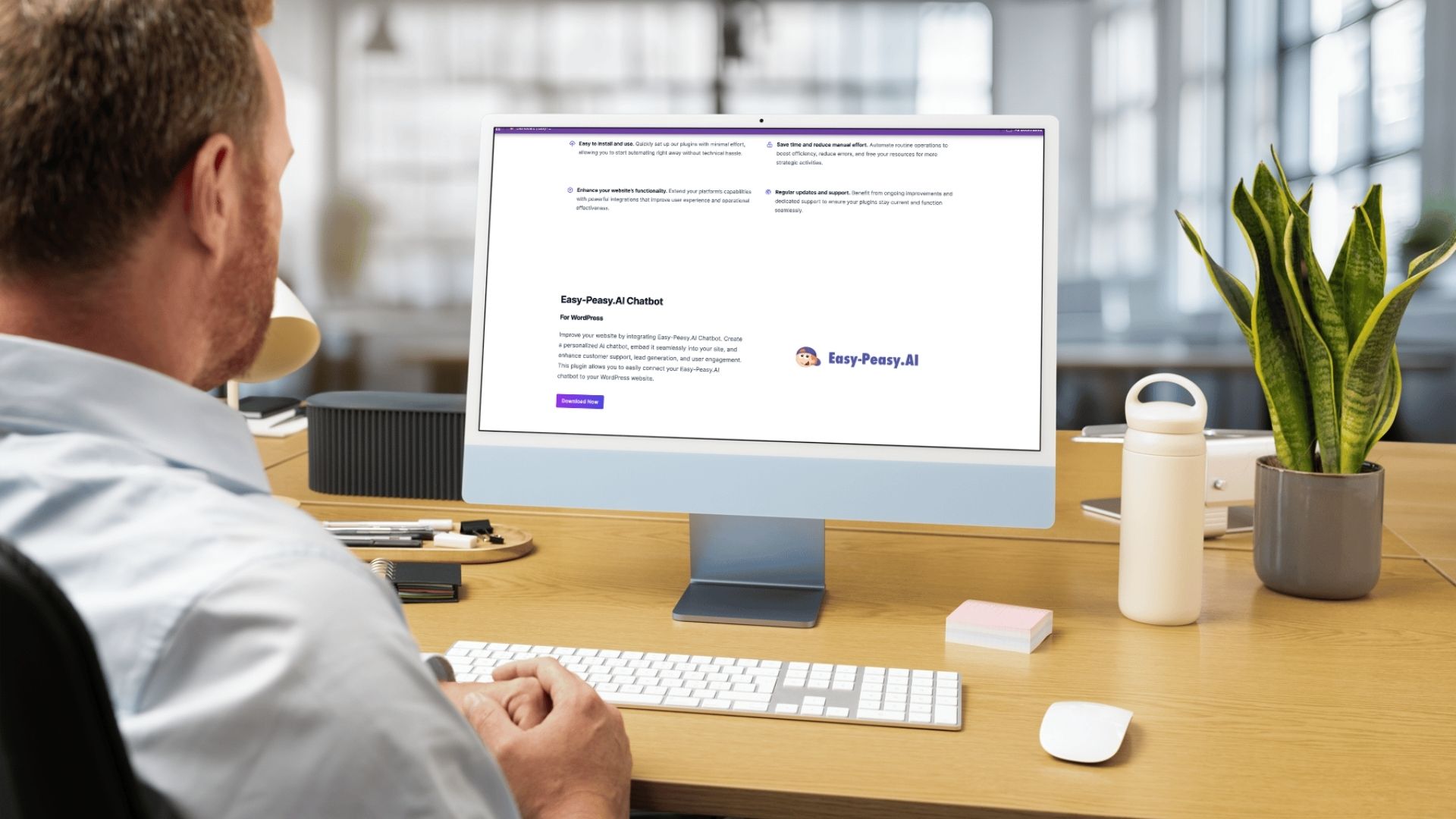
Powerful Plugins for Effortless Integration
Easy-to-use plugins that simplify automation and enhance your website's functionality.
- Easy to install and use.
- Quickly set up our plugins with minimal effort, allowing you to start automating right away without technical hassle.
- Save time and reduce manual effort.
- Automate routine operations to boost efficiency, reduce errors, and free your resources for more strategic activities.
- Enhance your website’s functionality.
- Extend your platform’s capabilities with powerful integrations that improve user experience and operational effectiveness.
- Regular updates and support.
- Benefit from ongoing improvements and dedicated support to ensure your plugins stay current and function seamlessly.
Easy-Peasy.AI Chatbot
For WordPress
Improve your website by integrating Easy-Peasy.AI Chatbot. Create a personalized AI chatbot, embed it seamlessly into your site, and enhance customer support, lead generation, and user engagement. This plugin allows you to easily connect your Easy-Peasy.AI chatbot to your WordPress website.

You Need 3 mins to Get It Done
This plugin deploys a smart, customizable chatbot based on your configurations from the Easy-Peasy.AI platform, helping you provide a more interactive and responsive experience for your website users.
Log into Your Easy-Peasy.AI Account
Begin by signing into your account. If you haven't registered yet, create your free account. Once logged in, go to the Bots section and select the chatbot you'd like to add to your site.
.png)
Install the Easy-Peasy.AI Plugin on WordPress
Access Your WordPress Admin Panel
- Navigate to your website's admin area (usually at yourdomain.com/wp-admin)
Add the Plugin
- In the dashboard sidebar, click on Plugins > Add New
- Search for Easy-Peasy.AI
- Locate the plugin
- Click Install Now, then Activate
.png)
Configure Your Chatbot
- In the dashboard, go to Settings > Easy-Peasy.AI Bot
- Enter your Bot ID in the provided textbox
.png)
Retrieve Your Bot ID
- Log into your easy-peasy.ai account
- Select your desired bot and click Edit
- Navigate to the Embedding section to find your unique Bot ID
- Copy this ID
.png)
Embed the Bot into WordPress
- Paste the copied Bot ID into the plugin's settings page
- Save your changes
.png)