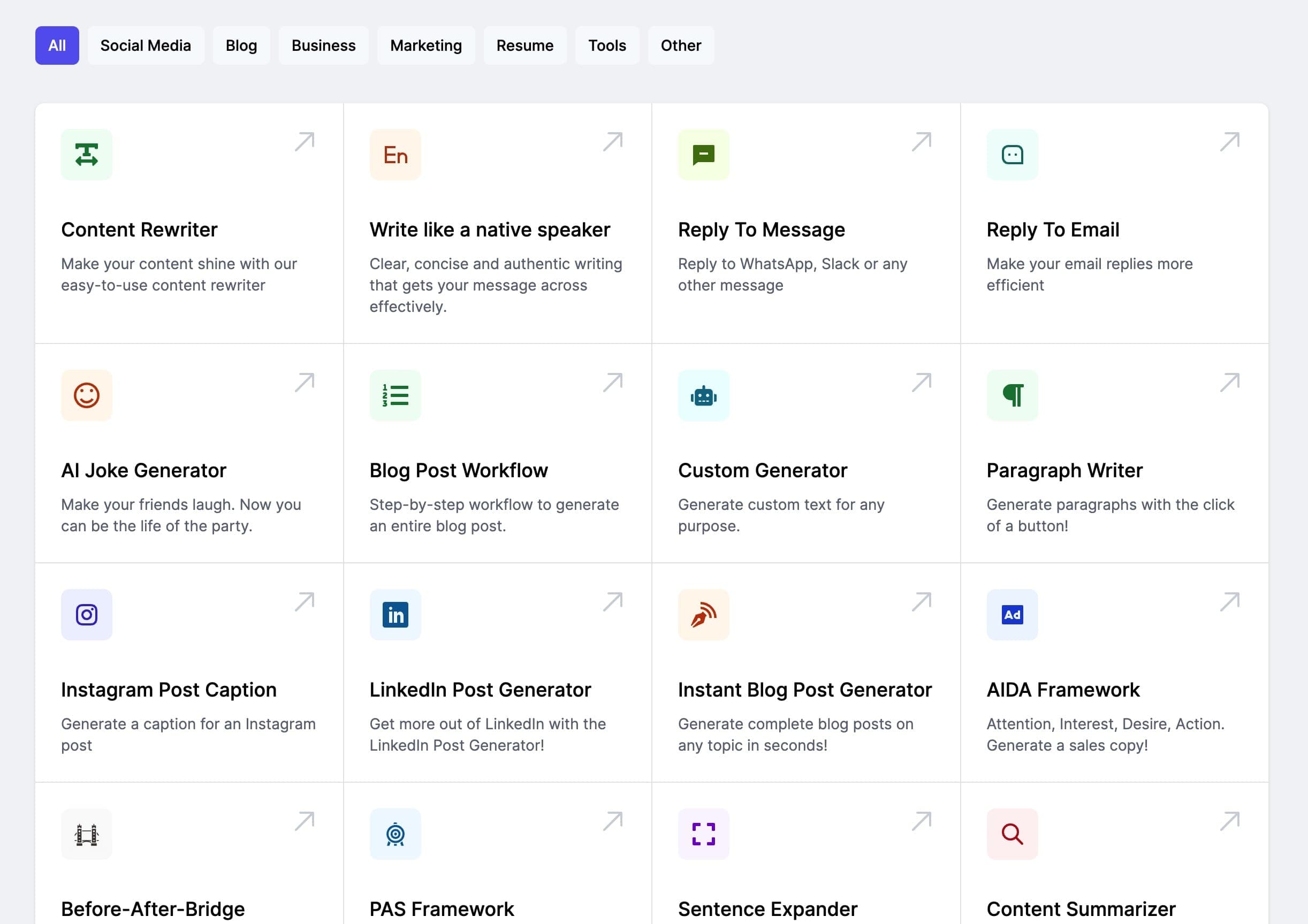Software de RH
Documentação Técnica do Software de RH
1. Visão Geral do Projeto
O Software de RH é uma aplicação projetada para gerenciar recursos humanos de forma eficiente. Ele oferece funcionalidades como o gerenciamento de funcionários, controle de folhas de pagamento, acompanhamento de desempenho e gestão de benefícios. O sistema visa simplificar os processos de Recursos Humanos, aumentar a produtividade e melhorar a experiência do usuário.
2. Especificações Técnicas e Detalhes da Arquitetura
2.1. Arquitetura do Sistema
Frontend: Aplicação Web desenvolvida em React.js
Backend: API RESTful construída em Node.js com Express
Banco de Dados: MongoDB
Autenticação: JWT (JSON Web Tokens)
Hospedagem: AWS (Amazon Web Services)
2.2. Fluxo de Dados
O usuário interage com a interface do frontend.
As solicitações são enviadas para o backend via API REST.
O backend processa as solicitações e interage com o banco de dados.
As respostas são enviadas de volta ao frontend para exibição ao usuário.
3. Dependências e Requisitos
3.1. Requisitos do Sistema
Node.js (versão 14 ou superior)
MongoDB (versão 4.2 ou superior)
NPM (Node Package Manager)
React.js (versão 17 ou superior)
3.2. Dependências do Projeto
Express
Mongoose
Bcrypt
JWT
Cors
Nodemon (para desenvolvimento)
4. Instruções de Instalação/Configuração
4.1. Configuração do Ambiente
Clone o repositório do projeto:
git clone https://github.com/usuario/projeto-rh.git cd projeto-rhInstale as dependências do backend:
cd backend npm installInstale as dependências do frontend:
cd ../frontend npm installConfigure o arquivo
.envno diretório do backend com as variáveis de ambiente necessárias (ex: URI do MongoDB, chave secreta do JWT).Inicie o servidor do backend:
cd backend npm startInicie o servidor do frontend:
cd ../frontend npm start
5. Exemplos de Uso e Trechos de Código
5.1. Exemplo de Cadastro de Funcionário
// Exemplo de função para cadastrar um novo funcionário app.post('/api/funcionarios', async (req, res) => { const { nome, cargo, salario } = req.body; const novoFuncionario = new Funcionario({ nome, cargo, salario }); try { await novoFuncionario.save(); res.status(201).send(novoFuncionario); } catch (error) { res.status(400).send(error); } });
5.2. Exemplo de Consulta de Funcionário
// Exemplo de função para buscar funcionário por ID app.get('/api/funcionarios/:id', async (req, res) => { try { const funcionario = await Funcionario.findById(req.params.id); if (!funcionario) { return res.status(404).send(); } res.send(funcionario); } catch (error) { res.status(500).send(); } });
6. Documentação de Endpoints da API
| Método | Endpoint | Descrição |
|---|---|---|
| POST | /api/funcionarios | Cadastrar novo funcionário |
| GET | /api/funcionarios/:id | Obter detalhes de um funcionário |
| PUT | /api/funcionarios/:id | Atualizar informações do funcionário |
| DELETE | /api/funcionarios/:id | Remover um funcionário |
7. Tratamento de Erros e Solução de Problemas
7.1. Erros Comuns
Erro 400 (Bad Request): Geralmente indica que os dados enviados na solicitação estão incompletos ou inválidos. Verifique os dados necessários e tente novamente.
Erro 404 (Not Found): Este erro ocorre quando um recurso não é encontrado. Verifique se o ID do funcionário está correto.
Erro 500 (Internal Server Error): Um erro inesperado ocorreu no servidor. Verifique os logs para mais detalhes sobre o erro.
7.2. Dicas de Solução de Problemas
Verifique as conexões de rede e a configuração do banco de dados.
Consulte os logs do servidor para identificar a origem do problema.
Teste os endpoints da API usando ferramentas como Postman ou Insomnia.
8. Melhores Práticas para Documentação Técnica
Mantenha a documentação atualizada conforme as mudanças no código.
Use comentários claros e concisos no código para explicar funcionalidades complexas.
Estruture a documentação em seções lógicas para facilitar a navegação.
9. Formatação e Estrutura Consistentes
Esta documentação segue um estilo de formatação consistente, usando títulos e subtítulos claros, listas e tabelas para melhorar a legibilidade.
10. Estilo da Documentação
Esta documentação foi elaborada de maneira técnica, mas acessível, visando facilitar a compreensão e implementação do sistema por desenvolvedores de diferentes níveis de experiência.
Com esta documentação, esperamos que você consiga entender e implementar o Software de RH de maneira eficiente. Em caso de dúvidas, consulte a equipe de desenvolvimento ou as referências adicionais.