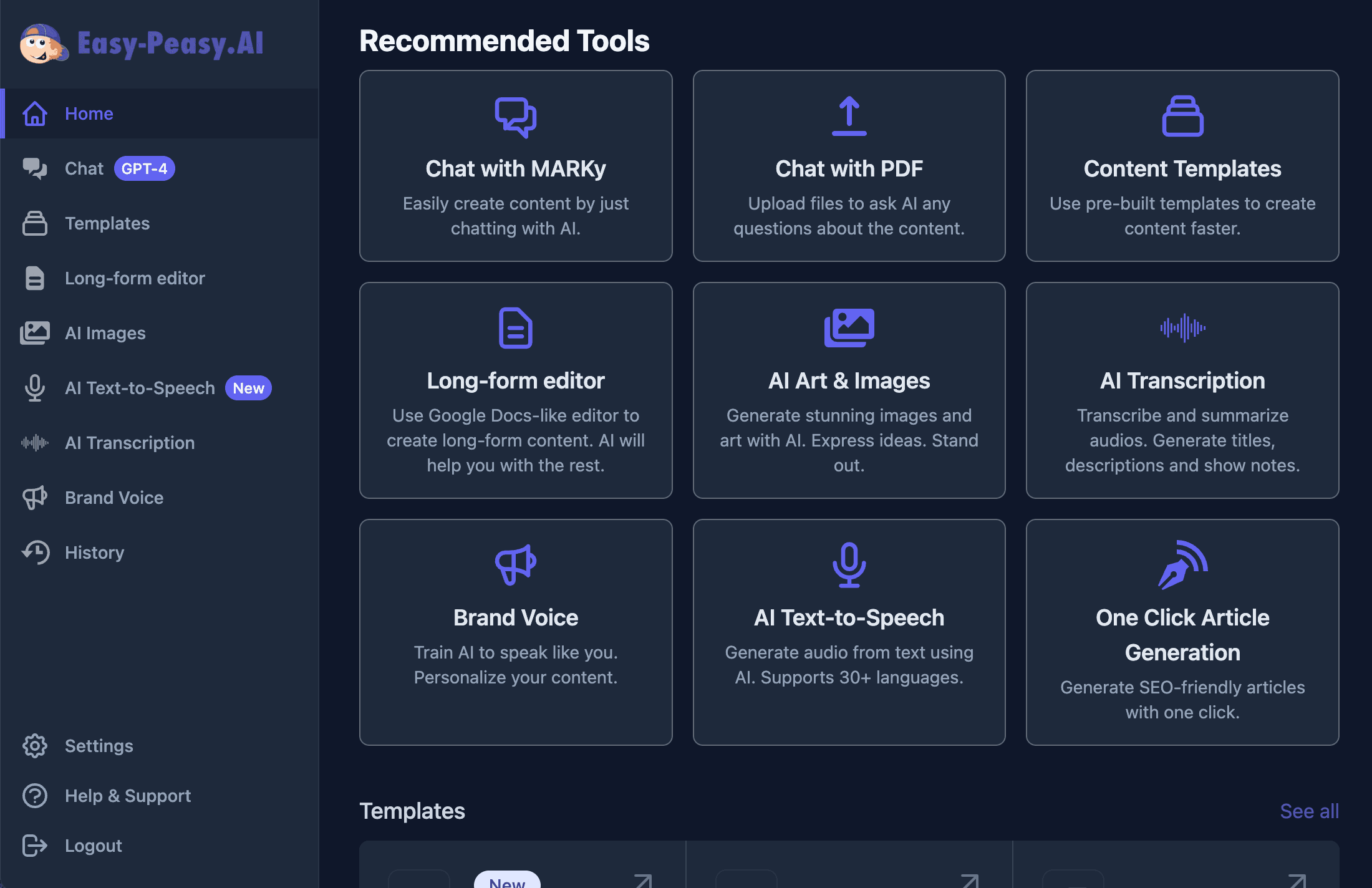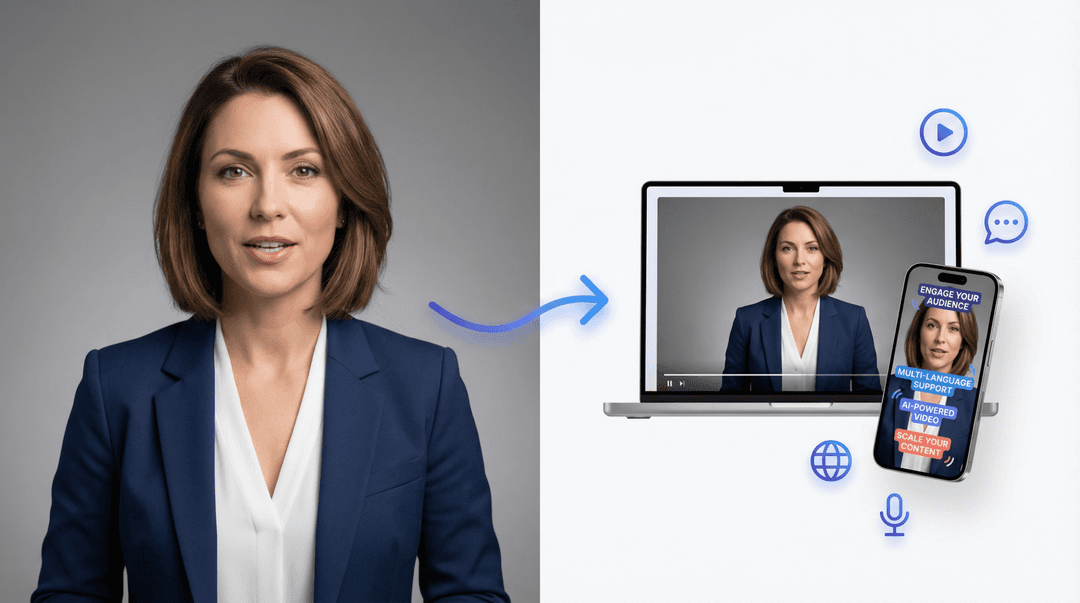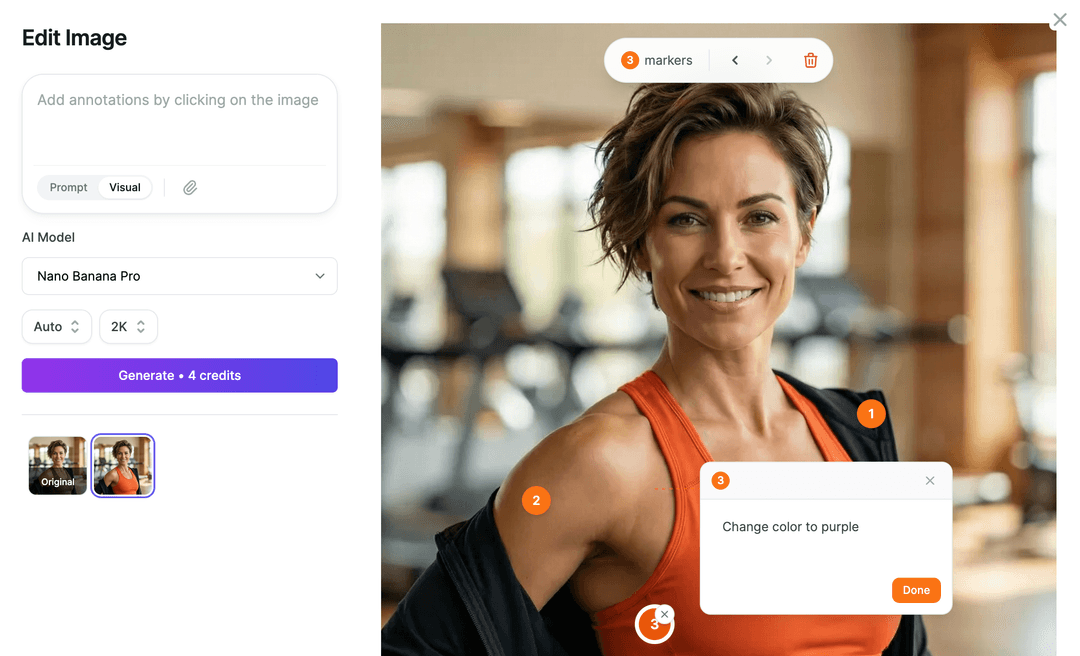In the current digital landscape, personalized experiences are crucial. Customers crave interactions that feel tailored to their needs, businesses seek efficient automation solutions, and developers dream of accessible AI tools. Introducing Bots, the groundbreaking new feature from Easy Peasy AI that empowers everyone to build and share custom chatbots, shattering the limitations of traditional AI models. In this post, we will explore the possibilities of Easy Peasy AI’s Bots and learn how to create an AI chatbot without the need for any prior experience or coding skills.
What is Bots?
Bots is the latest feature in Easy Peasy AI that allows anyone to build an AI chatbot for free. It serves as an ideal alternative to custom GPTs, allowing you to share your AI chatbot freely with anyone and embed your AI assistant on the website. For example
Unleash your inner AI mastermind
Forget about pre-trained personalities and rigid functionalities. Bots empowers you to craft the perfect AI assistant, tailored to your specific purpose and brand. Want a witty customer service companion? A knowledgeable product explainer? A data-driven lead generator? Bots let you bring your vision to life with ease.
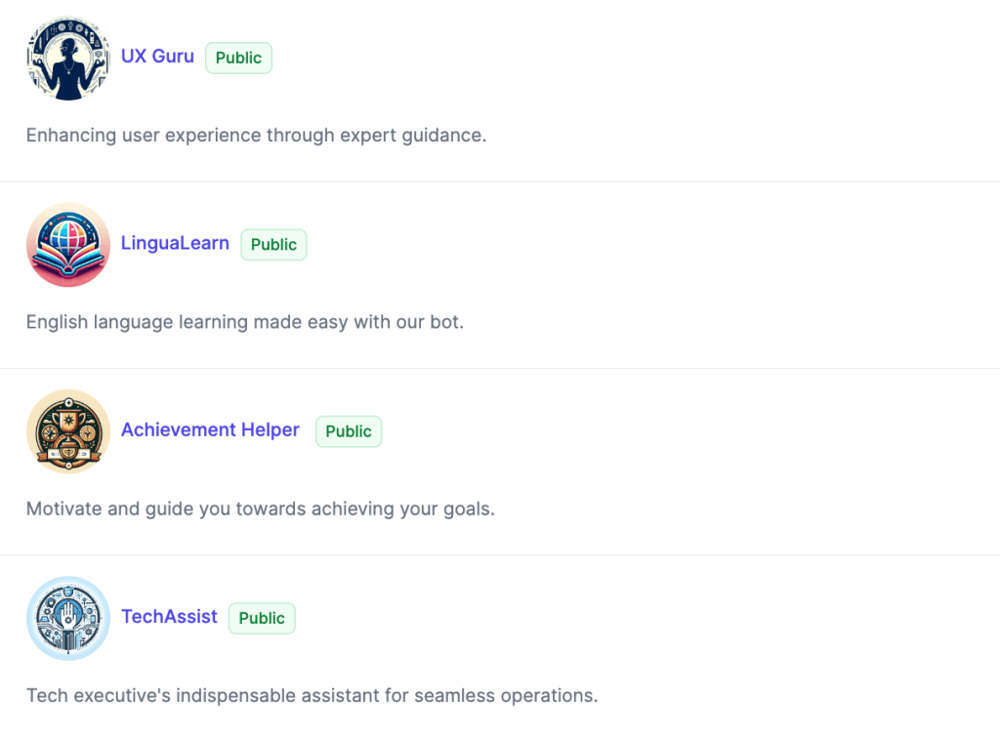
Democratization of AI
Bots break down the barriers to entry for AI, making it accessible to everyone, regardless of technical expertise or budget. No more hefty pro-plan fees or restrictive platform limitations. Bots in Easy Peasy AI is affordable, and empowers everyone to be become an AI creator. Anyone can train an AI chatbot using Bots in Easy Peasy AI. This is one of the best AI chatbot platforms for beginners. You can build an AI chatbot with a free plan.
Share and embed for seamless integration
Bots encourage collaboration and innovation. Share your AI chatbot creations freely, embed AI chatbots on websites, share them on social media, and let them roam the digital landscape, spreading their helpful aura. You can use the AI chatbot to generate leads too.
Revolutionize your workflow, redefine customer experience
Imagine automating FAQs with pinpoint accuracy, personalizing user journeys in real-time, and freeing your human workforce to focus on strategic tasks. Bots is your digital Swiss Army Knife, automating, engaging, and streamlining your operations.
BOTS vs. Custom GPTs: Breaking free from the walled garden:
Forget paywalls and limited access. Unlike custom GPTs, Bots allows you to share your AI Chatbot with anyone for free. Share your creations, break down barriers, and unleash the collective power of AI for everyone.
Let’s create an AI chatbot without coding and experience!
How to Create an AI chatbot in Easy Peasy AI
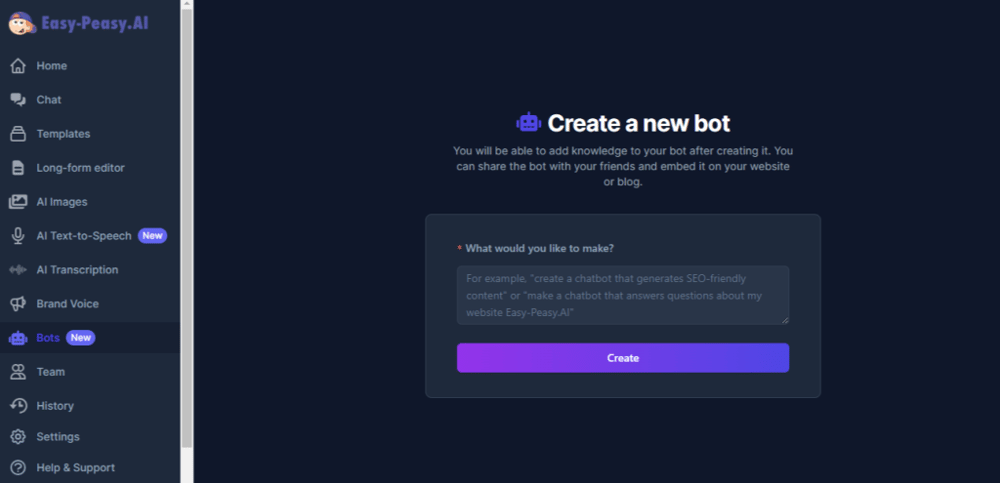
- Go to Easy Peasy AI and sign up for an account if you haven’t already.
- Select ‘Bots‘ on the left panel.
- Then, click the ‘Create a Bot‘ button in the upper right.
- You will be directed to the ‘Create a new bot‘ page as shown below. Start by writing the kind of bot you would like to make. For example, create an AI chatbot that can interact with my website visitors and answer questions related to my website and product.
- Click the ‘Create‘ button. Easy Peasy AI will generate all the information for the Bot, such as Name, Avatar, description, and Instructions.
- You have the option to share the Bot publicly on the internet or keep it for personal use and control the responses of the Bot to unrelated questions by using the toggles.
- Next, you can connect your Bot to a knowledge base by uploading data sources such as Webpage, Text, File, Crawler, YouTube, and Sitemap.
- Now, you will customize the Appearance of your Bot. Create your Bot Name and Greeting Message. You can use the Chat function in Easy Peasy AI to help you get inspiration in naming your Bot and Greeting Message.
- Then you can customize the color of the Bot and Human Bubble to match your brand or to your liking.
- Finally, you can copy the script to embed your Bot on your website or web app. You can choose the widget position, widget icon, and widget button color. You have the options of sharing your Bot by copying the public URL or copy the iframe to embed your bot to the website or blog.
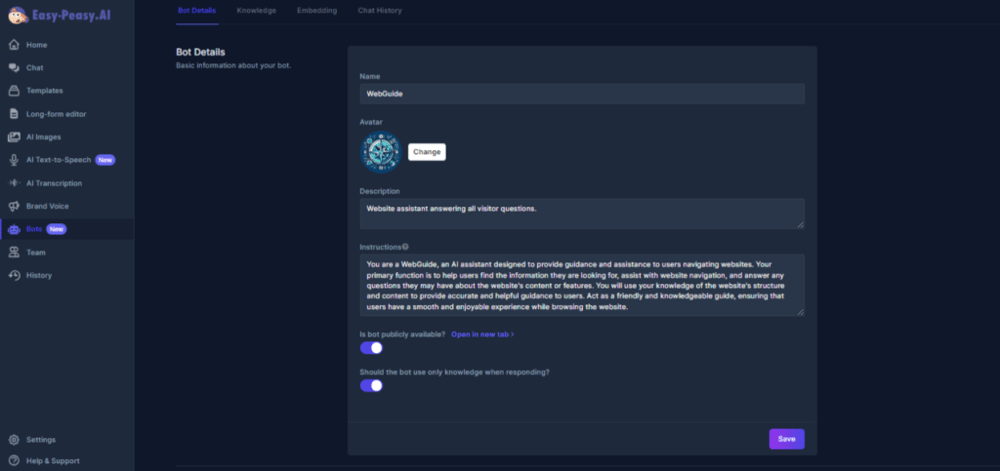
Ready to unleash your inner AI mastermind?
The future of personalized AI is here, and it’s accessible to everyone. With Bots from Easy Peasy AI, you can ditch the limitations of pre-built models and build custom AI chatbots that are as unique as you are. Imagine:
- A witty banter bot that keeps your website visitors engaged and entertained.
- A knowledgeable product explainer who answers customer questions with pinpoint accuracy.
- A data-driven lead generator that turns website traffic into gold.
- An automated FAQ assistant that saves you precious time and resources.
Easy Peasy AI’s Bots is your digital Swiss Army Knife, empowering you to automate, personalize, and revolutionize your online interactions. So, stop wishing for a smarter AI solution and start building it yourself. Visit Easy Peasy AI, sign up for a free account, and begin creating your personalized AI chatbot!
This post is written with the help of Easy Peasy AI.