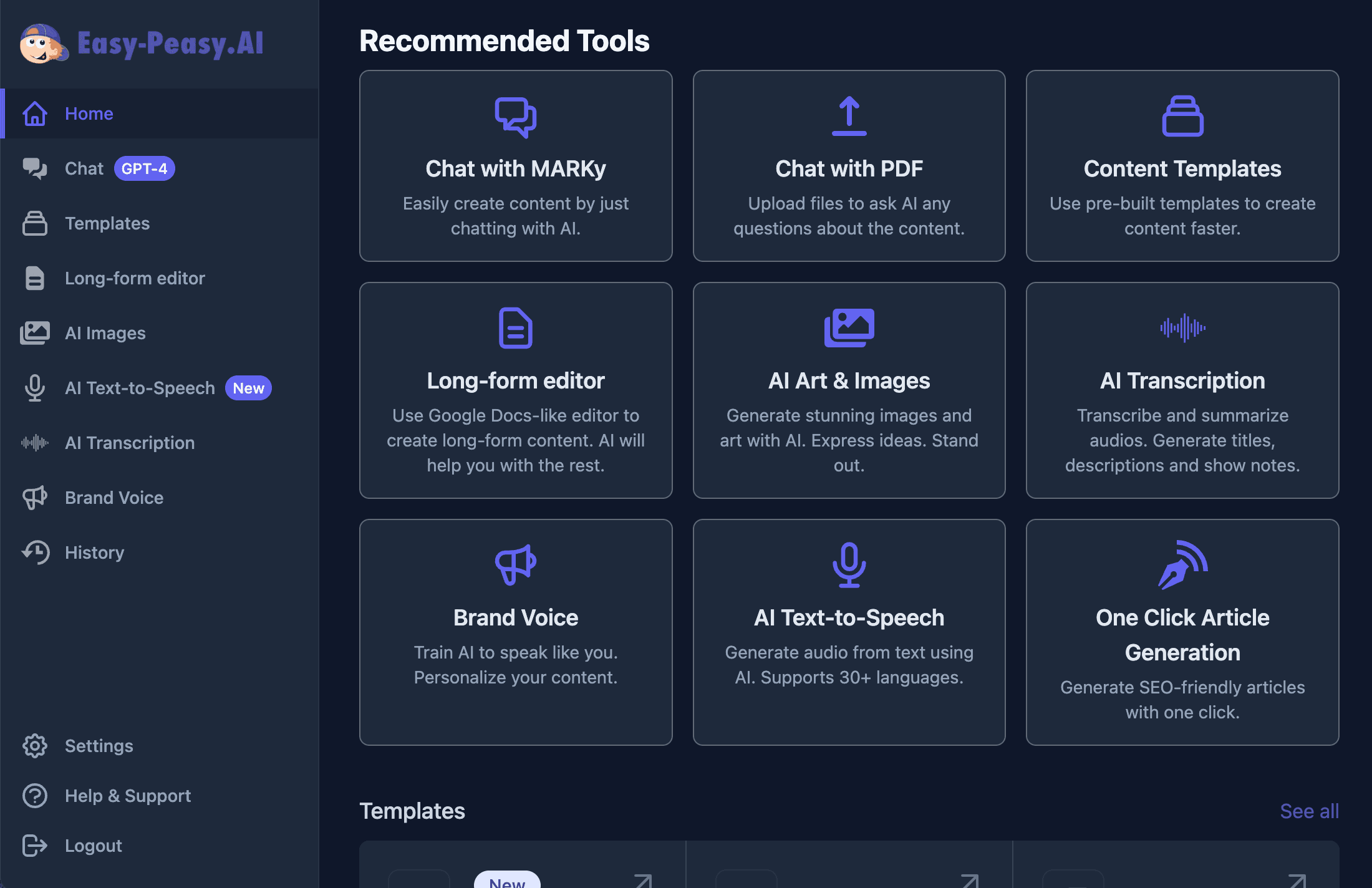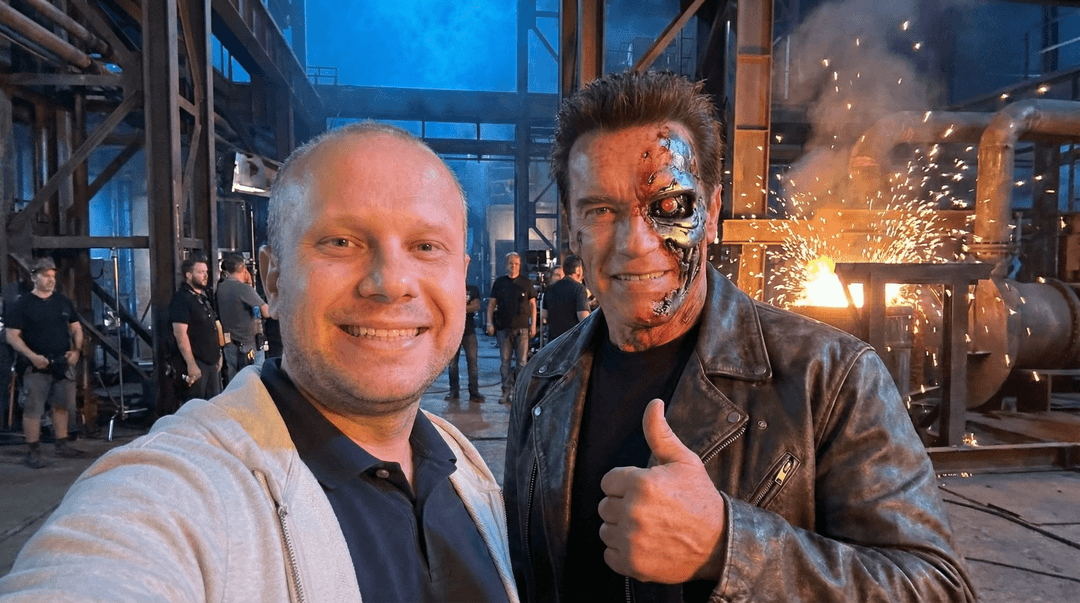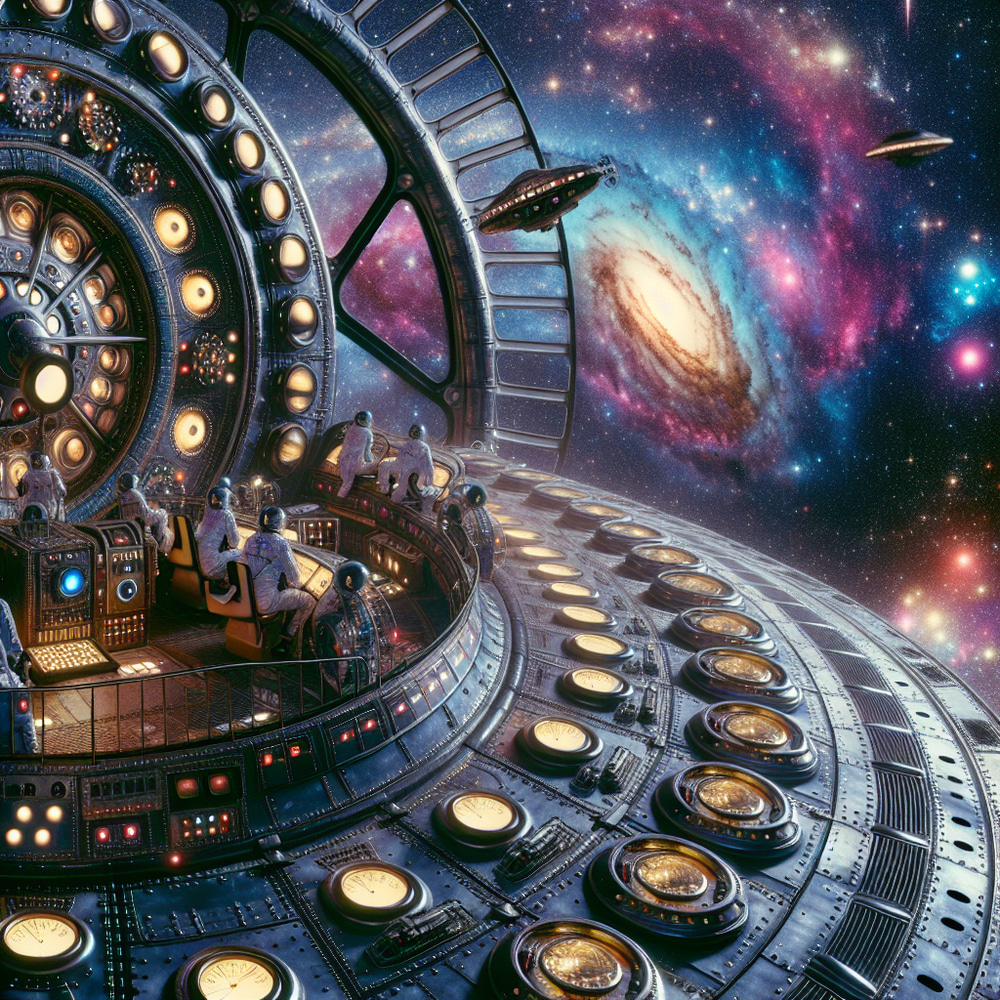
Overview of the Easy Peasy AI Platform
Have you heard about Easy Peasy AI? It’s an awesome platform that’s packed with AI-powered tools and models for all sorts of cool applications.
Easy Peasy AI just launched their FREE SDXL AI image generator! Now you can create stunning, photo-realistic images simply by typing in a text prompt. No design expertise needed! The AI does the heavy lifting for you, turning your words into art. The platform is super user-friendly too. Head over to Easy Peasy AI and start creating your own AI masterpieces today!
Features and Functionality of the SDXL AI Image Generator
So, what makes the SDXL AI image generator so special?
SDXL, short for Stable Diffusion XL, is a cutting-edge AI tool that lets you create images based on your descriptions. Compared to earlier versions, SDXL excels at generating super-realistic pictures. It can handle complex details, write readable text within the image, and produce beautiful compositions, all from short prompts you provide.
Think of SDXL as a powerful artist’s assistant. Just describe what you envision and SDXL will translate your words into a stunning image. It’s like magic, but with the power of complex algorithms!
Creating images is a breeze. Simply input a text prompt describing what you want to see, and voila! The AI works its magic and spits out a high-quality image that looks like it was crafted by a pro. It’s pretty mind-blowing when you see it in action.
How to use the FREE SDXL Image Generator in Easy Peasy AI?
Head over to Easy Peasy AI and select AI Images from the menu on the left bar.
- First, you can type a prompt for your image. If you need inspiration, just click on the “random prompt” word and you will have an AI art prompt suggestion.
- Now, choose the Stable Diffusion XL model.
- Click on the “Show Advanced Settings” word.
- Choose a style that you like from the drop-down menu.
- Type the artist name. (this step is optional)
- Finally, select the dimensions you prefer and hit generate.
That’s it! Your AI Images will be ready in less than 30 seconds.
Now, you can repeat the process and create more AI art by using the Free SDXL AI Image Generator in Easy Peasy AI!

Read more about the AI Image Generator in Easy Peasy AI.
Usage and Applications of the SDXL AI Image Generator
The SDXL AI image generator in Easy Peasy AI is a total powerhouse when it comes to versatility. We’ve been blown away by how many different ways it can be used, whether you’re working on a commercial project or just having fun with some personal creations. The sky’s the limit!
Here are just a few ways you can put the SDXL AI image generator to work for your marketing needs:
- Craft eye-catching advertisements that demand attention
- Generate scroll-stopping social media posts in a flash
- Create website graphics that elevate your online presence
- Produce engaging email marketing visuals that boost click-through rates

But the fun doesn’t stop there. Graphic designers, prepare to have your minds blown. This tool is like having a virtual design assistant at your beck and call. Need to iterate through a bunch of design concepts quickly? The AI has got you covered. Looking for some fresh inspiration? Just type in a prompt and watch the magic happen. And the best part? You can use the generated images as a starting point for your own designs or incorporate them directly into your projects. Check out these ideas:
- Quickly generate multiple design variations for clients
- Use AI-generated images as a foundation for further refinement
- Incorporate unique, AI-crafted elements into your designs
- Explore new design styles and aesthetics with ease
- Create stunning mockups and presentations in record time

(prompt: Hyper-realistic woman, glamorous, vibrant, couture, sophisticated, hyperrealism, Digital art)
And let’s not forget about all the creatives out there. Whether you’re an artist, writer, or just someone who loves to dabble in visual expression, the SDXL AI image generator in Easy Peasy AI is about to become your new best friend. Need a visual for your latest short story? Type in a description and watch your words come to life. Want to create a unique piece of art for your home? Let the AI be your guide. The possibilities are endless, and the only limit is your imagination.
Conclusion on the Free SDXL AI Image Generator in Easy Peasy AI
From creating stunning visuals for marketing campaigns to helping artists and designers bring their wildest ideas to life, the SDXL AI image generator is a total game-changer. And the best part? It’s completely free to use on the Easy Peasy AI platform.
So, what are you waiting for? Head over to Easy Peasy AI and give the SDXL AI image generator a try.
Whether you’re a marketer looking to create eye-catching ads, a designer in need of some inspiration, or an artist eager to explore new creative frontiers, this tool has something for everyone. With its user-friendly interface and powerful capabilities, you’ll be churning out stunning images like a pro in no time. The best part? Everything stays within Easy Peasy AI. Write your blog, create content, generate a speech, and even create AI images – all from a single platform!
So go ahead, unleash your creativity, and let the AI be your guide. We can’t wait to see what you come up with!
This post is written with the help of Easy Peasy AI.