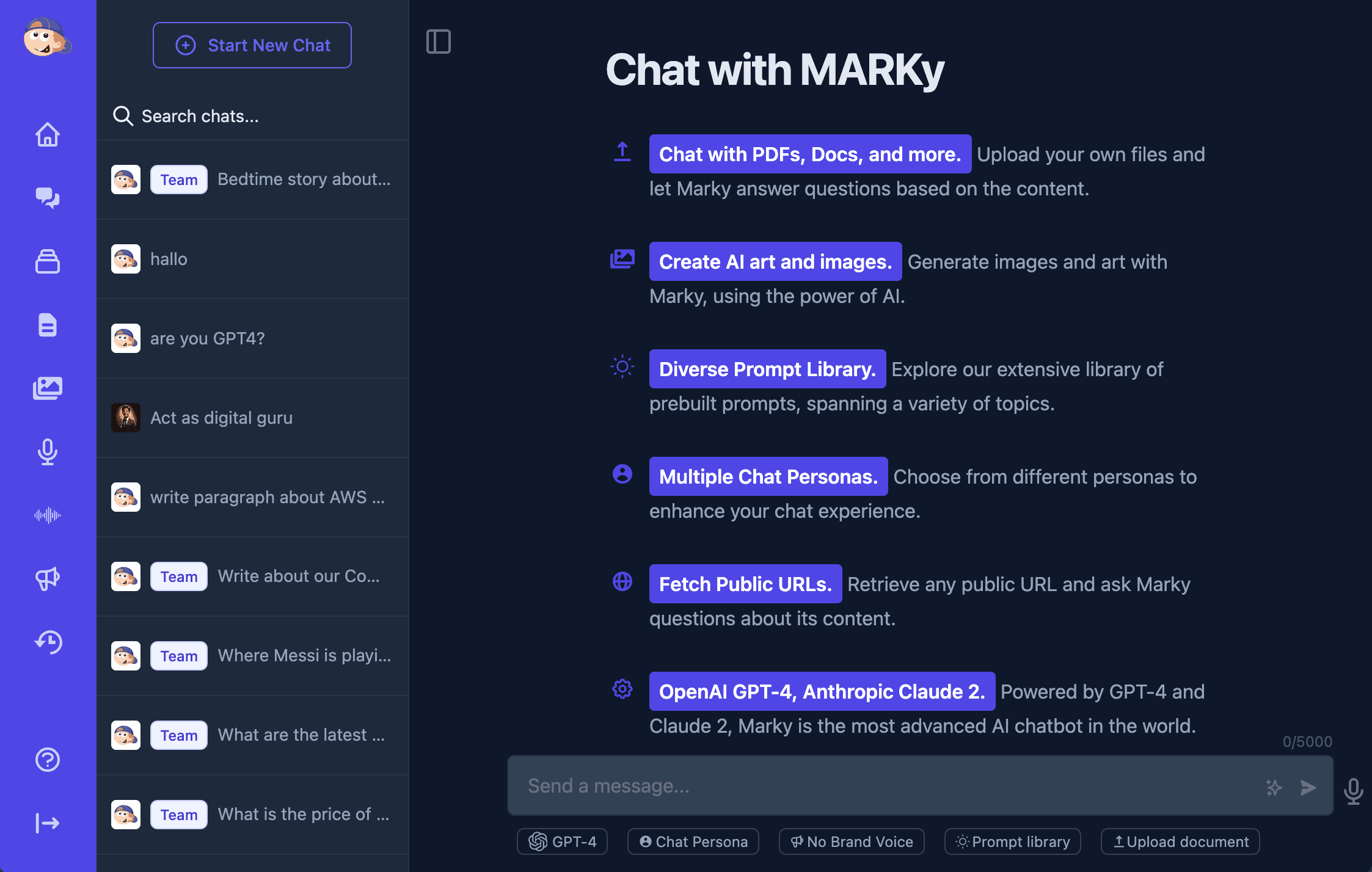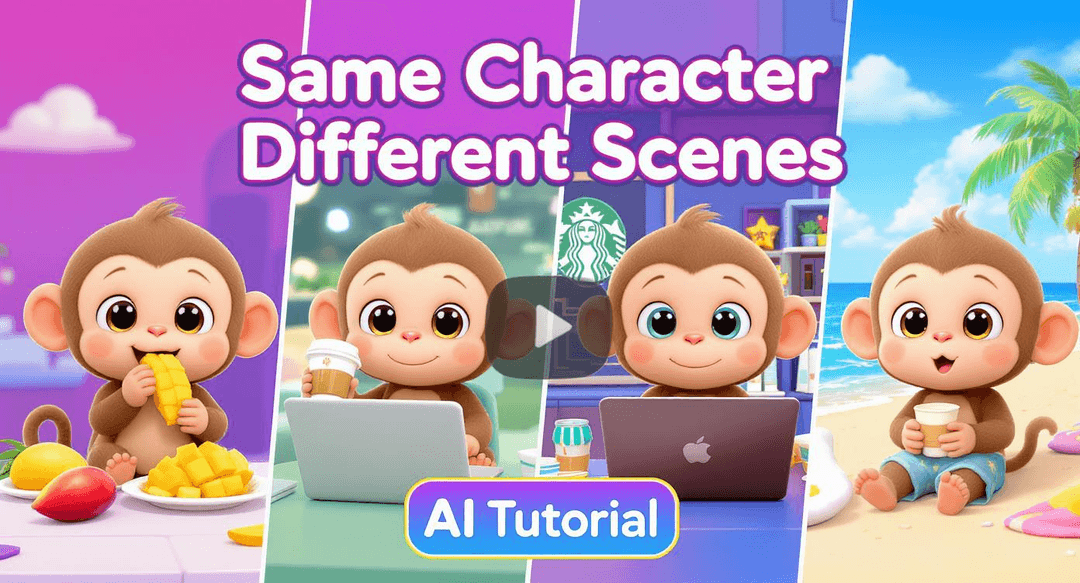Welcome to Easy-Peasy.AI! This tutorial will walk you through using some of our most useful tools to enhance your productivity across various domains.
Let’s dive right in!
Step-by-Step Tutorial
1. Accessing the Tool Categories
- Navigate to the Easy-Peasy.AI dashboard and locate the “Tools” section.
- Overview of Categories: Our platform offers over 300 tools organized into specific categories to suit your needs.
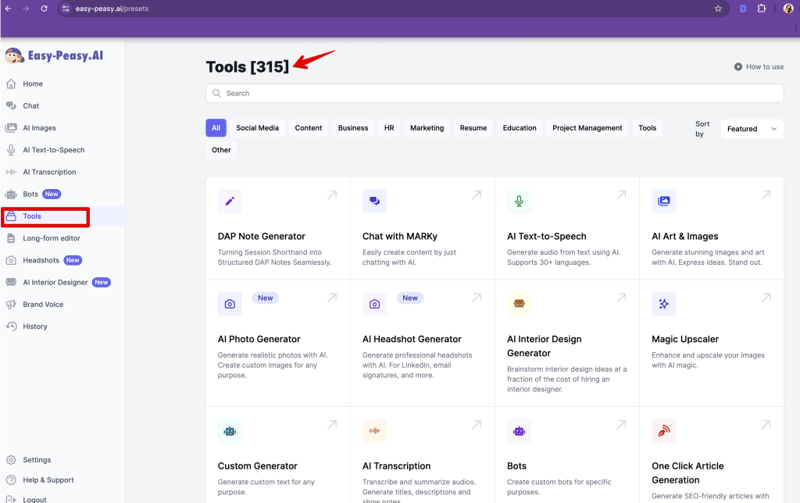
2. Using the Keyword Generator Tool
- Access the Keyword Generator.
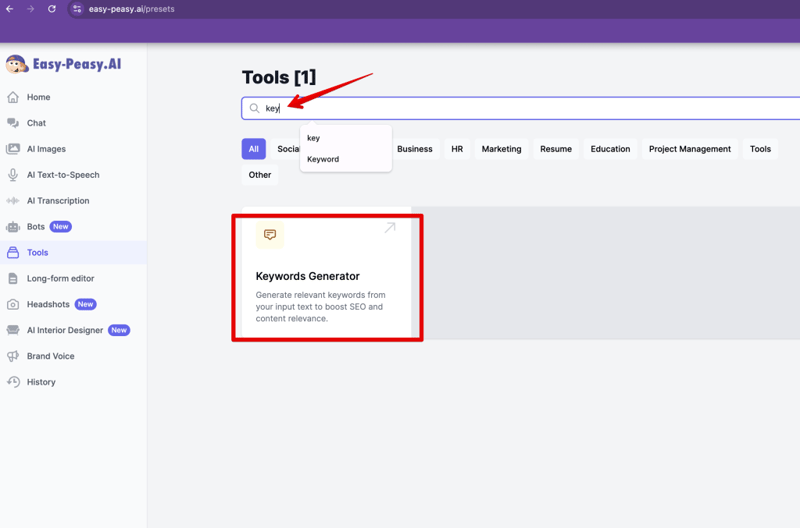
Enter a topic (e.g., “carpenter services in Singapore”).

Use the advanced AI module to generate a list of keywords.

3. Image Description Generator
- Navigate to Image Description Generator
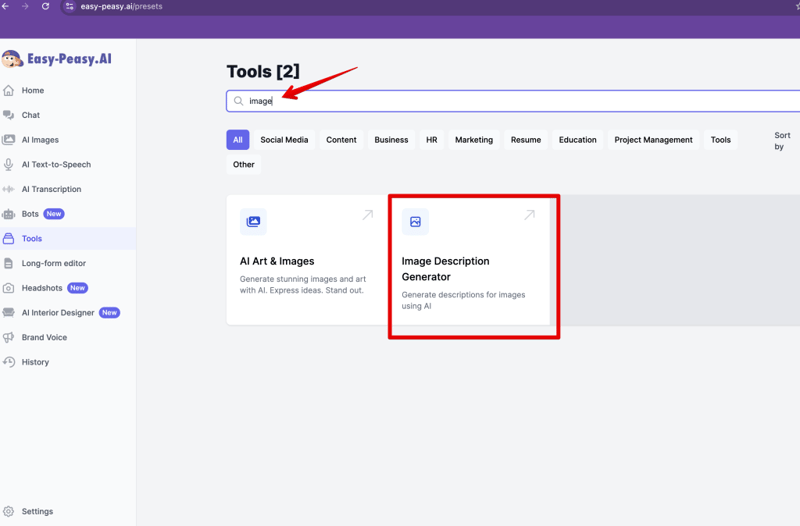
- Upload an image (e.g., a Chinese painting).

- Generate Descriptions.

4. Custom Generator for Instagram Posts
- Navigate to Custom Generator
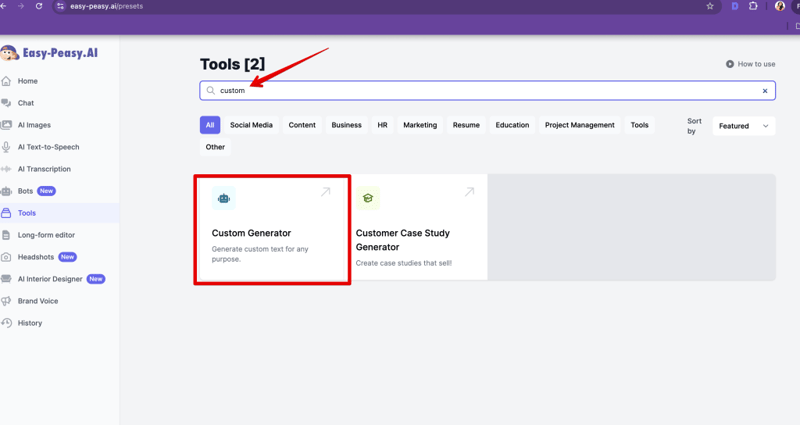
- Input details for seasonal sales of shoes.

- Generate a list of engaging Instagram post ideas.
Conclusion
Thank you for exploring Easy-Peasy.AI with us. Don’t forget to like and share this tutorial, and visit our platform to discover more incredible tools.
Happy creating!