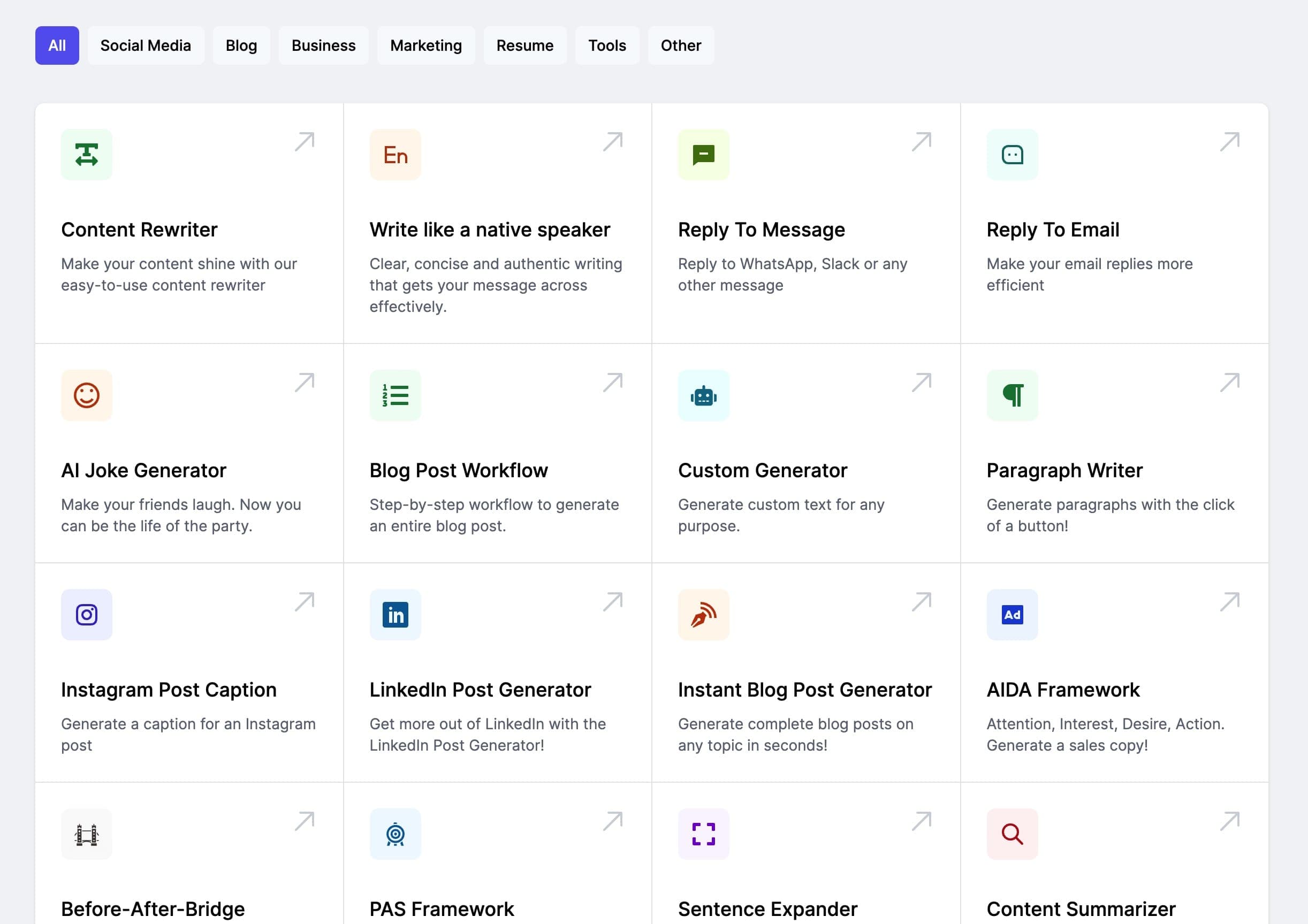What is Twitter?
Answer: Twitter is a social media platform where users can post short messages, known as tweets, of up to 280 characters.How do I create a Twitter account?
Answer: To create a Twitter account, go to the Twitter homepage and click on the “Sign Up” button. Enter your name, email address, and choose a password.Can I use Twitter for business purposes?
Answer: Yes, Twitter is an excellent platform for promoting your business, connecting with customers, and sharing updates and news related to your industry.How do I gain followers on Twitter?
Answer: To gain followers on Twitter, you should post high-quality content regularly, engage with other users, use hashtags, and participate in Twitter chats relevant to your industry.How do I retweet on Twitter?
Answer: To retweet on Twitter, simply click on the “Retweet” button located below the tweet you want to share.What are Twitter Moments?
Answer: Twitter Moments are curated collections of tweets that tell a story or highlight a specific event or topic.How do I use Twitter analytics?
Answer: To use Twitter analytics, go to the Twitter Analytics page and log in with your account. From there, you can track your follower growth, engagement rates, and other valuable metrics.How can I use Twitter to stay up-to-date on news and current events?
Answer: To stay up-to-date on news and current events, follow news outlets and journalists on Twitter, search for relevant hashtags, and participate in Twitter chats related to current events.
FAQ Generator
Generate a list of frequently asked questions for your website or app
Harness AI to dramatically speed up your content creation
Our AI-powered tool can generate high-quality, tailored content in seconds, not hours. Boost your productivity and focus on what really matters.
Use Cases
Discover how this template can be used in various scenarios
Product FAQs
Creating comprehensive FAQ sections that address common customer questions about product features, specifications, compatibility, and usage to reduce support inquiries and improve purchase confidence.
Service Explanations
Developing clear and concise FAQs that explain your service offerings, processes, timelines, and policies to set accurate customer expectations and streamline the customer onboarding experience.
Technical Support
Generating troubleshooting-focused FAQs that help users resolve common technical issues, navigate features, and maximize their experience with your digital products or services.
Pricing & Billing
Crafting transparent FAQs that address common questions about pricing structures, payment options, billing cycles, and refund policies to build trust and reduce hesitation during the purchase process.
Company Information
Creating informative FAQs that share your company background, values, practices, and policies to build credibility and help customers feel confident about choosing your business.
Event & Program Details
Developing comprehensive FAQs that cover logistics, schedules, requirements, and expectations for events, programs, or courses to ensure participants are well-informed and prepared.
How to use the FAQ Generator
FAQ Templates & Examples
Check out these other templatesSee all →
Clear, concise and authentic writing that gets your message across effectively.
Generate creative and engaging text for any purpose with our AI-powered text generator
Humanize AI Text To Bypass AI Detection
Transform AI-generated text to make it more human-like and bypass AI detection.
Generate compelling meta descriptions to improve click-through rates from search results.
Generate relevant keywords from your input text to boost SEO and content relevance.
Create Faster With AI.
Try it Risk-Free.
Stop wasting time and start creating high-quality content immediately with power of generative AI.