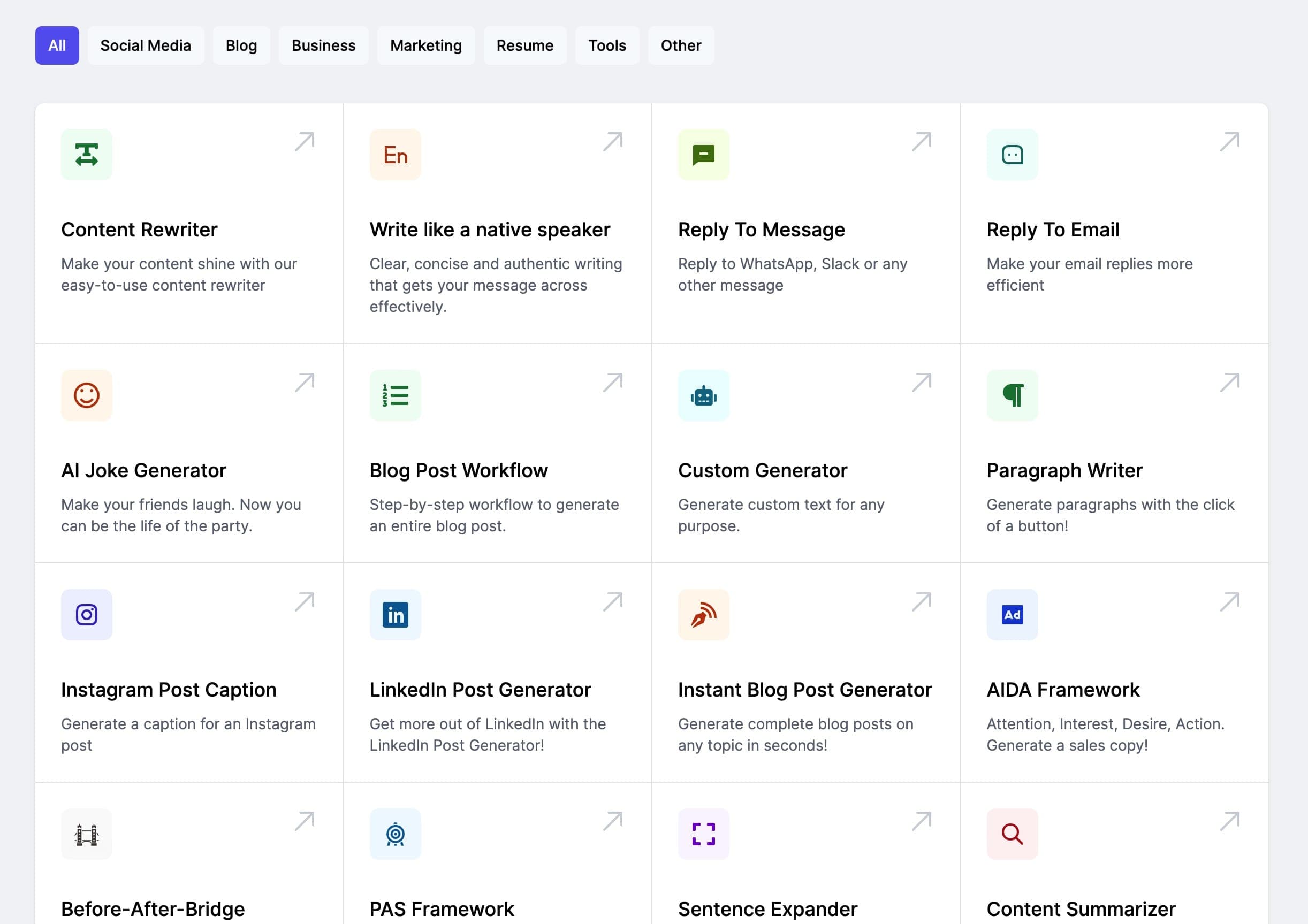migrate the auth system from AWS Cognito to Supabase
Week 1 - Planning Phase:
Day 1 - Day 2:
Understand the current AWS Cognito setup and functionalities.
Research Supabase features, authentication, and authorization capabilities.
Day 3 - Day 5:
Develop a migration plan and define the scope of work.
Identify and document potential challenges and risks associated with the migration.
Week 2 - Pre-migration Preparation:
Day 6 - Day 8:
Set up the Supabase environment.
Map out and match the AWS Cognito features with the corresponding Supabase functionalities.
Day 9 - Day 10:
Create a backup strategy to ensure data safety during the migration process.
Week 3 - Migration Development Phase:
Day 11 - Day 13:
Start the development process for the migration, focusing on user data synchronization between AWS Cognito and Supabase.
Run preliminary tests to ensure data integrity.
Day 14 - Day 15:
Continue with the development process, focusing on migrating user authentication and authorization functionalities.
Conduct initial functionality testing.
Week 4 - Testing and Debugging Phase:
Day 16 - Day 18:
Run comprehensive tests to verify the integrity of the migrated data and functionalities.
Identify and fix any bugs or issues that arise.
Day 19 - Day 20:
Conduct rigorous performance and security testing.
Make necessary tweaks and improvements.
Week 5 - Final Steps and Migration:
Day 21 - Day 23:
Finalize the migration preparations.
Start migrating the production data and functionalities.
Day 24 - Day 25:
Monitor the live environment closely.
Confirm successful migration.
Day 26:
Prepare and deliver a migration completion report.
Outline any recommended post-migration steps.
Week 6 - Post-Migration Assistance:
Day 27 - Day 30:
Provide post-migration support.
Address any issues or queries that may arise.
Evaluate the performance of the new system.