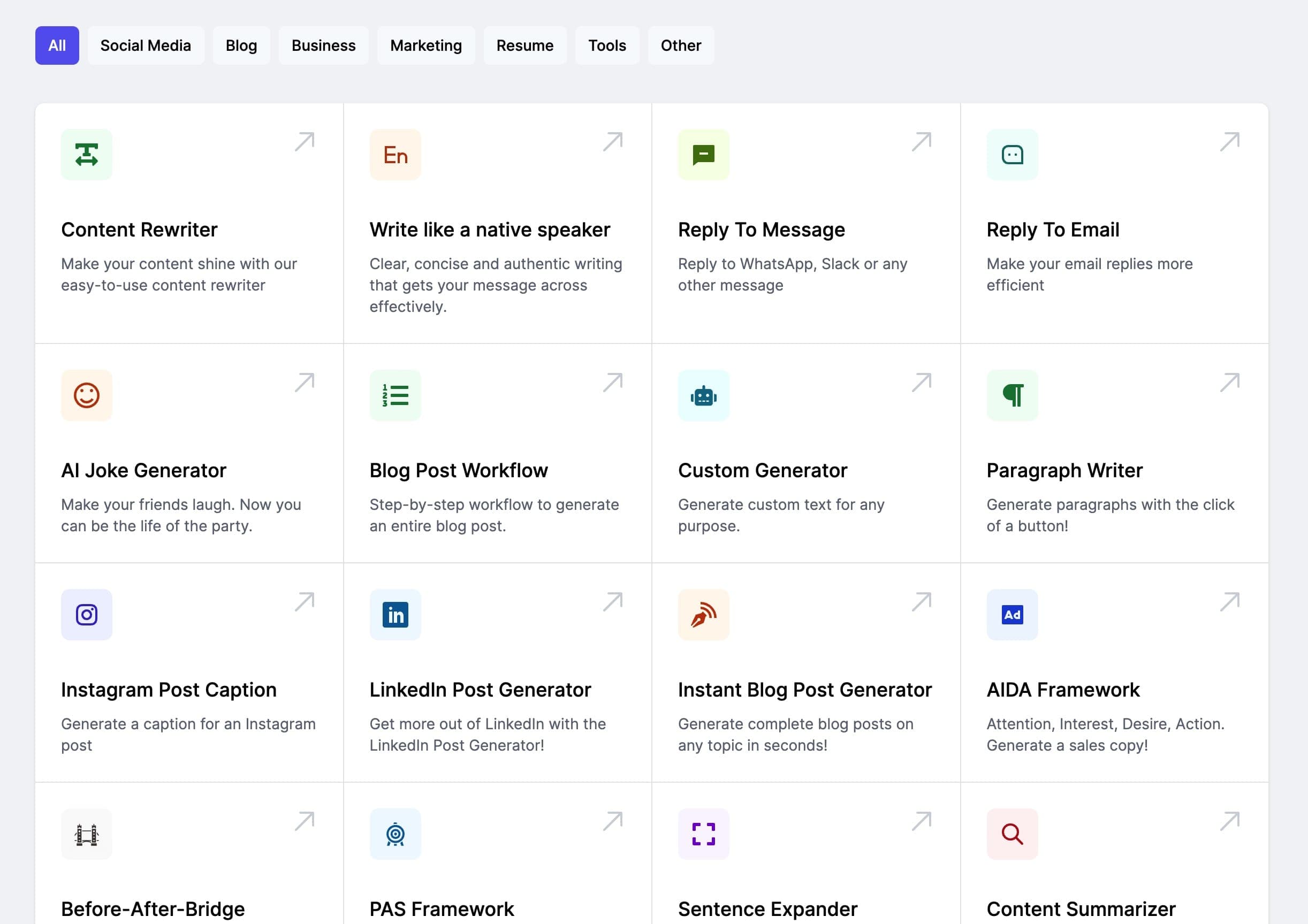When it comes to writing essays for college homework, the following tips can help you improve your writing skills and achieve better grades:
Understand the assignment: Before you start writing, make sure you thoroughly understand the assignment prompt. Pay attention to the required format, word count, and any specific guidelines from your professor.
Plan your essay: Take some time to plan your essay before you begin writing. Create an outline that includes an introduction, body paragraphs, and a conclusion. This will help you stay organized and ensure a coherent flow of ideas.
Conduct thorough research: Gather relevant and reliable sources to support your arguments. Utilize online platforms like BetterGrader, Course Hero, Homework Minutes, and Study Pool to access study materials, sample essays, and additional resources that can enhance your understanding of the subject matter.
Develop a strong thesis statement: Your thesis statement should clearly state your main argument or position. It should be concise, specific, and debatable. This will give your essay a clear focus and provide direction for your writing.
Use proper citation and referencing: When incorporating information from external sources, make sure to properly cite and reference them using the appropriate citation style (e.g., APA, MLA, Chicago). This demonstrates academic integrity and avoids plagiarism issues.
Follow a logical structure: Organize your essay in a logical manner, with each paragraph focused on a single main idea. Use topic sentences to introduce new ideas and ensure a smooth transition between paragraphs.
Write clear and concise paragraphs: Each paragraph should have a clear topic sentence, supporting evidence or examples, and a concluding sentence. Avoid excessive wordiness and stay focused on conveying your ideas effectively.
Edit and proofread: After completing your essay, take the time to thoroughly edit and proofread it. Check for grammar and spelling errors, as well as clarity and coherence of your arguments. You can also consider using online tools like Grammarly or seeking feedback from classmates or peers.
By following these tips and utilizing online platforms like BetterGrader, Course Hero, Homework Minutes, and Study Pool, you can enhance your essay writing skills and increase your chances of achieving better grades on your college homework assignments.