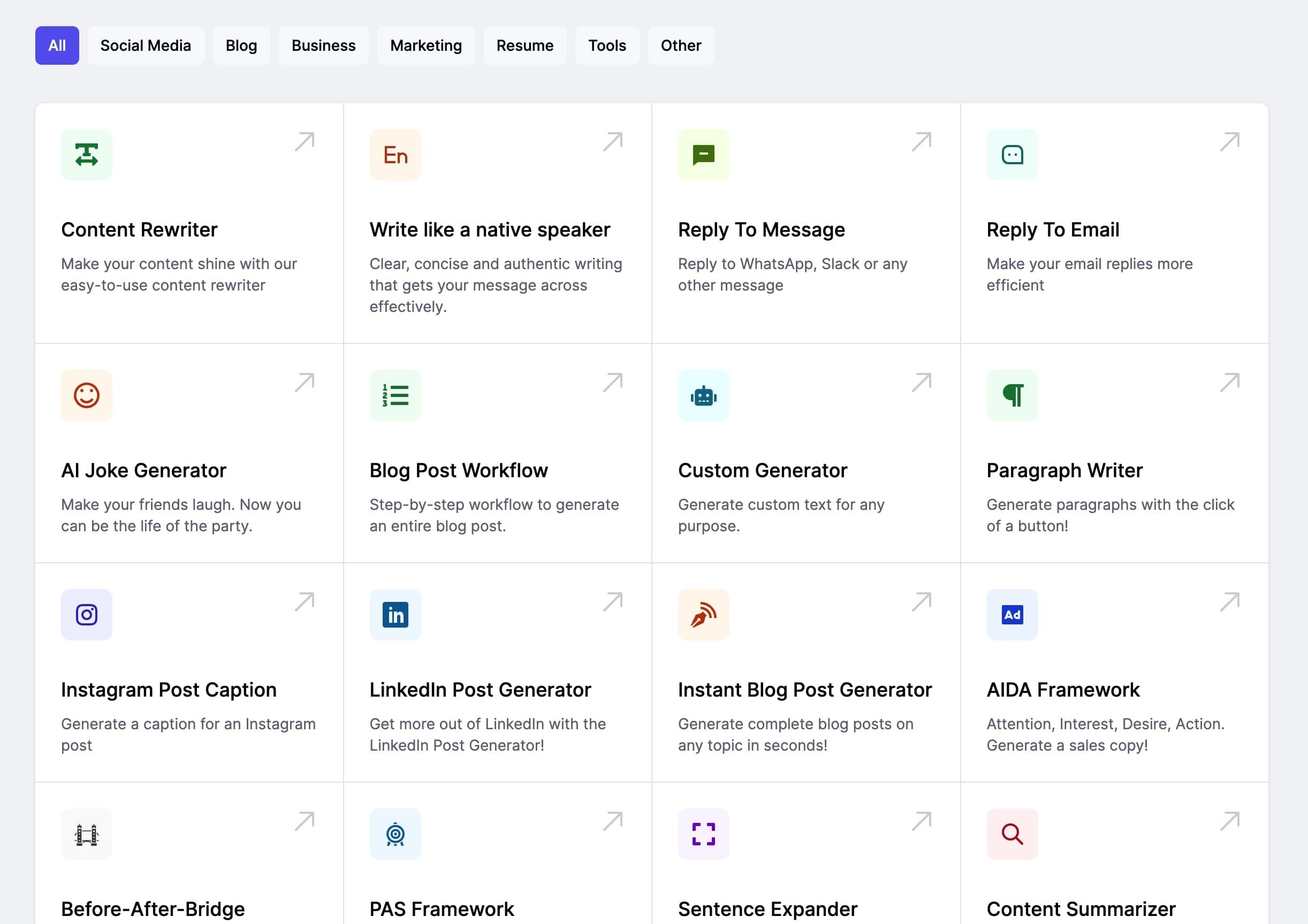cleaning the kitchen equipment
Standard Operating Procedure (SOP): Cleaning Kitchen Equipment
Purpose:
To ensure all kitchen equipment is cleaned and sanitized properly to maintain food safety and quality.
Scope:
This procedure applies to all kitchen staff responsible for cleaning kitchen equipment in the facility.
Responsibilities:
Kitchen staff are responsible for cleaning and sanitizing kitchen equipment as per this SOP.
The supervisor is responsible for ensuring that all staff follow the SOP and maintain records of cleaning activities.
Procedure:
Preparation:a. Gather necessary cleaning supplies, including detergent, sanitizer, brushes, scrub pads, and clean cloths.b. Put on appropriate Personal Protective Equipment (PPE) such as gloves, apron, and goggles if necessary.
Pre-cleaning:a. Turn off and unplug all electrical equipment before cleaning.b. Remove any loose food particles or debris from the equipment surfaces.c. Dismantle equipment parts that can be separated for thorough cleaning.
Washing:a. Apply detergent to equipment surfaces and use brushes or scrub pads to scrub and remove grease and grime.b. Pay special attention to hard-to-reach areas where food residue may accumulate.c. Rinse equipment thoroughly with clean water to remove all detergent residues.
Sanitizing:a. Apply sanitizer according to manufacturer’s instructions to all surfaces of the equipment.b. Allow the sanitizer to sit on the surfaces for the recommended contact time to ensure effective disinfection.c. Rinse the equipment again with clean water if required by the sanitizer’s instructions.
Drying:a. Allow equipment to air dry completely or use clean towels to dry the equipment to prevent contamination.
Reassembling:a. Reassemble all dismantled parts of the equipment carefully.b. Ensure all parts are fixed securely.
Inspection and Testing:a. Inspect the equipment to ensure it is clean and reassembled correctly.b. Turn on and test the equipment to ensure it is functioning properly.c. Report any maintenance issues to the supervisor.
Documentation:a. Record the cleaning activity details, including date, time, and staff member responsible, in the cleaning logbook.b. Report completion of the task to the supervisor.
Maintenance of Cleaning Equipment:a. Clean and sanitize all cleaning tools and supplies after use.b. Store cleaning supplies in a designated area away from food production zones.
Review and Update:a. Review the effectiveness of this SOP periodically and make necessary updates based on feedback and changes in equipment or cleaning agents.
By following this SOP, kitchen staff will ensure that all kitchen equipment is cleaned and maintained properly, upholding food safety and enhancing the longevity of the equipment.