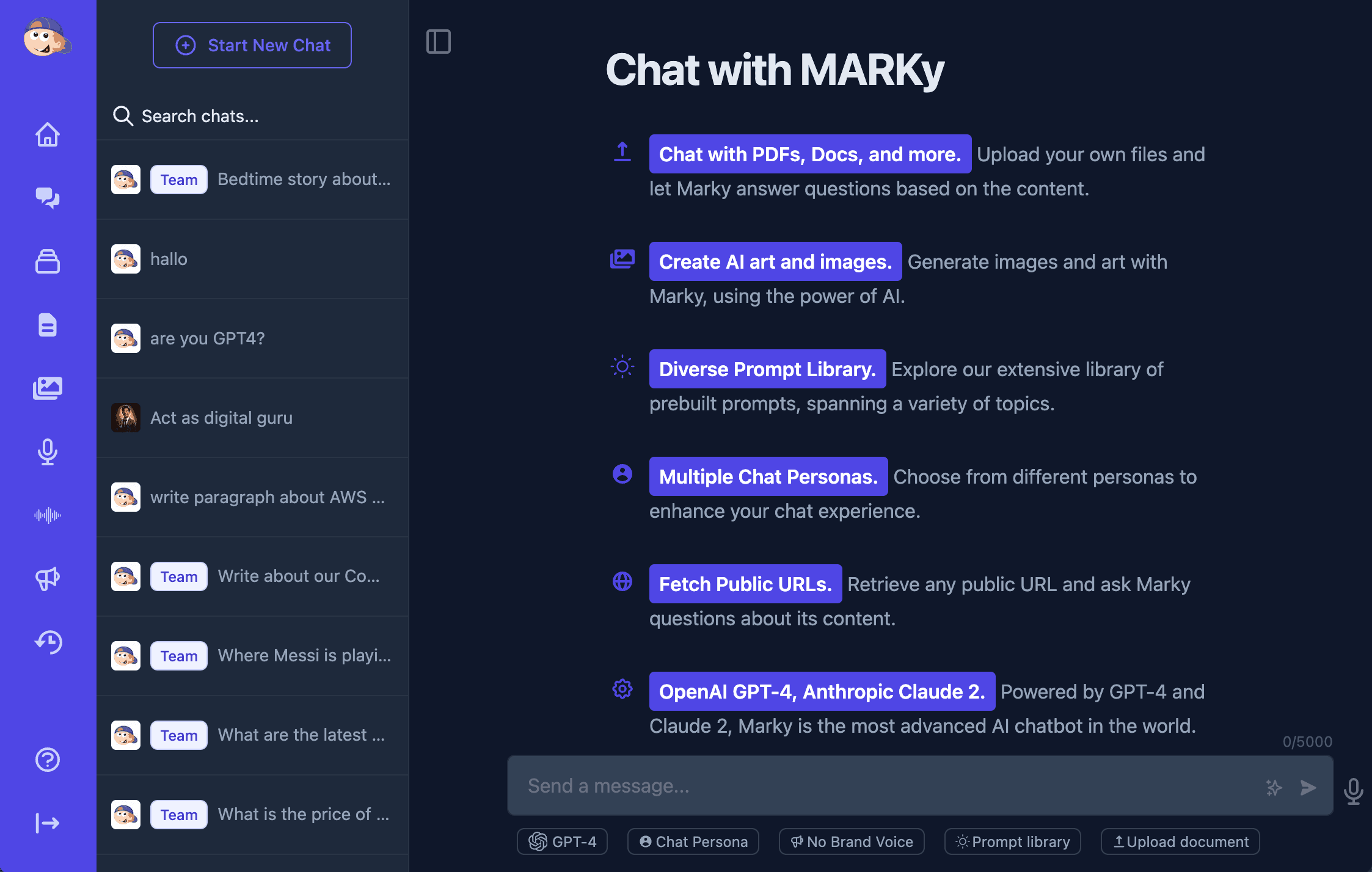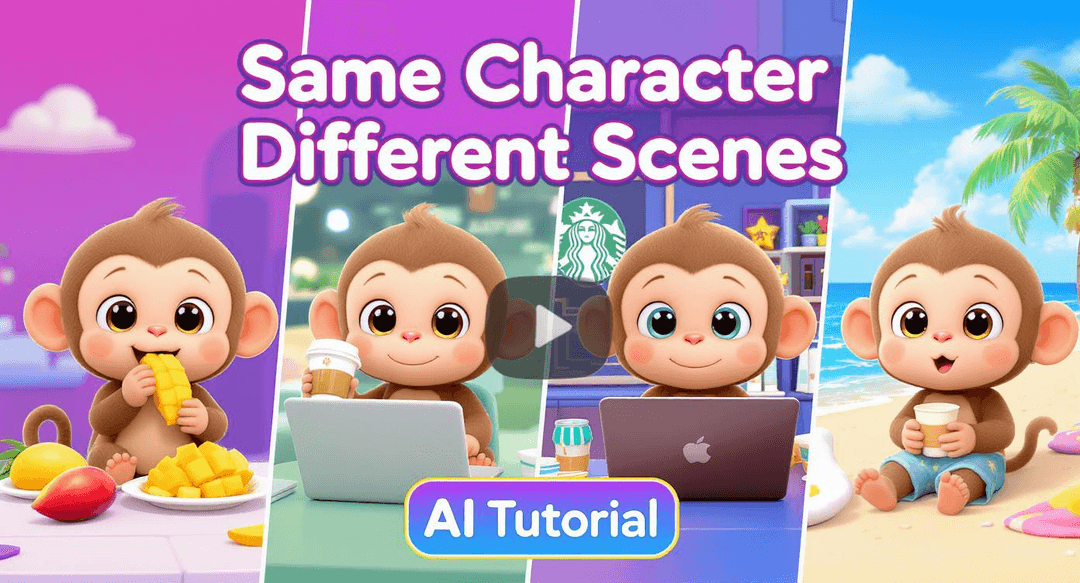In this tutorial, we’ll explore how to use the Brand Voice tool to maintain a consistent and powerful brand identity. Follow these steps to set up and utilize your brand voice effectively.
Step 1: Access the Brand Voice Tool
- Navigate to the Dashboard:
- Log in to your Easy-Peasy.AI account.
- From the dashboard, select Brand Voice from the menu.
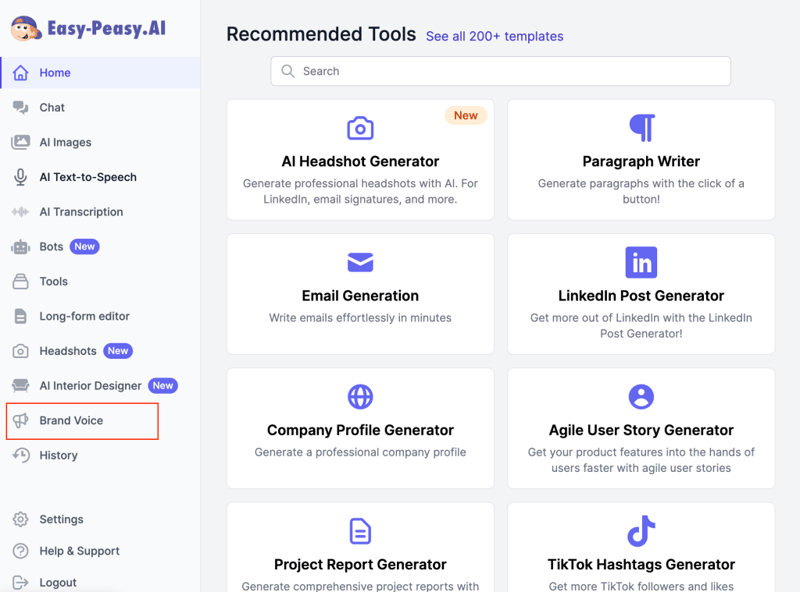
- Add New Brand Voice:
- Click on Add New Brand Voice.
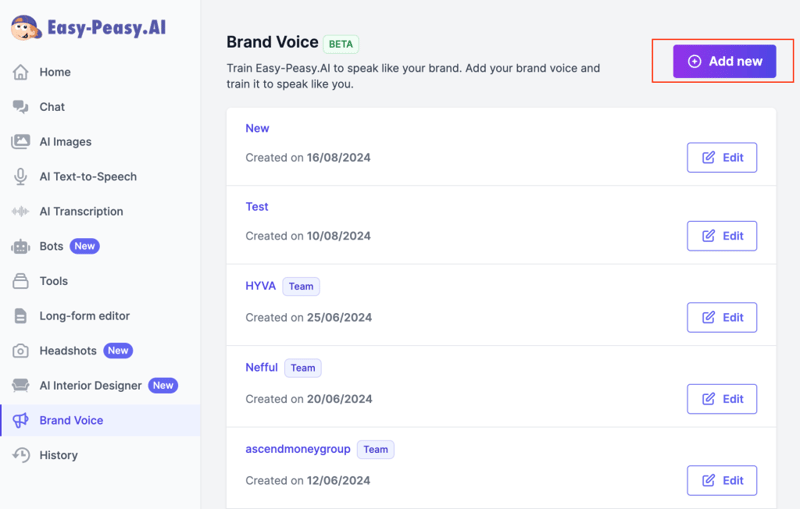
Step 2: Define Your Brand Personality
- Enter Brand Voice Name:
- Provide a name for your brand voice, e.g., “Interior Design Agency”.
- Set Instructions for Brand Voice:
- Copy and paste detailed instructions about your brand’s personality and style.
For example: “Focus on adopting a dynamic and engaging tone that captivates readers from the outset. Blend a friendly and conversational style with an authoritative voice to ensure the content is both compelling and trustworthy. The goal is to inform while also driving the reader to take action.
Structure the content with catchy headlines that grab attention immediately. Emotive storytelling should be incorporated to make the content relatable and memorable. Adding a touch of humor where appropriate can help keep the reader entertained and engaged throughout the piece. Staying current with social media trends is crucial. Utilize hashtags, emojis, and multimedia elements to maximize audience engagement. The content should be interactive and shareable, making it easy for readers to connect with and spread the message.“
- Insert Brand Text Examples:
- Add examples of your brand’s text to guide the tool (Optional).
- Click Save to store your brand voice setup.
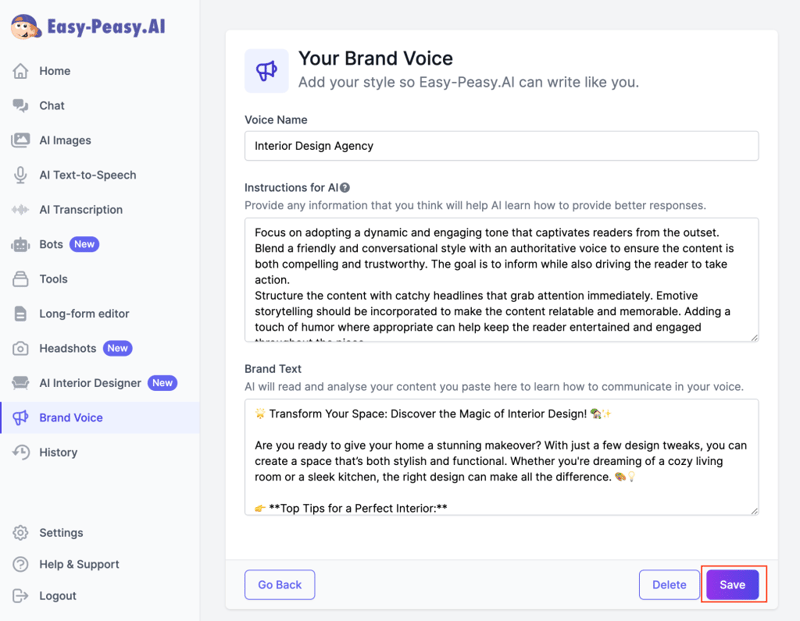
Step 3: Generate On-Brand Content
- Navigate to Content Tools:
- Go to Tools and select Social Media Post Generator.
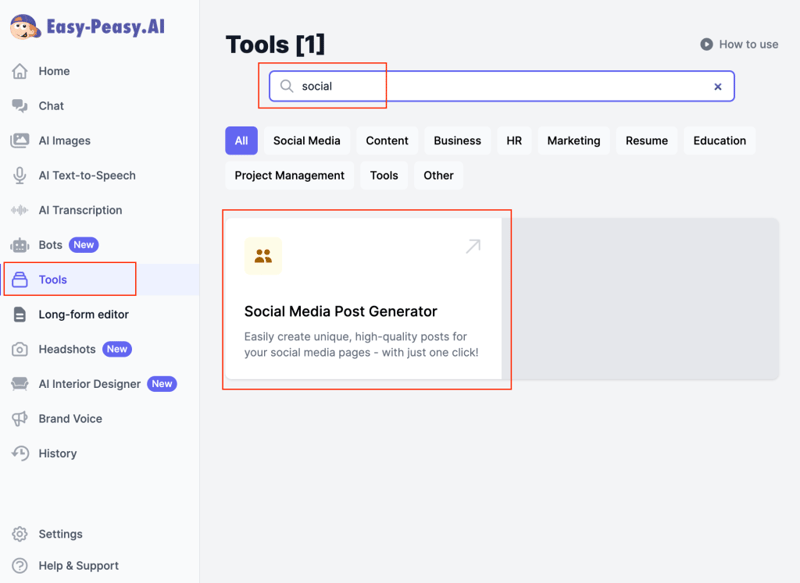
- Create a Social Media Post:
- Enter the topic and a prompt for your LinkedIn post.
- Ensure your newly created brand voice is selected under the Tone Voice dropdown.
- Choose the desired output length and quantity.
- Select the language (e.g., English).
- Click Generate.
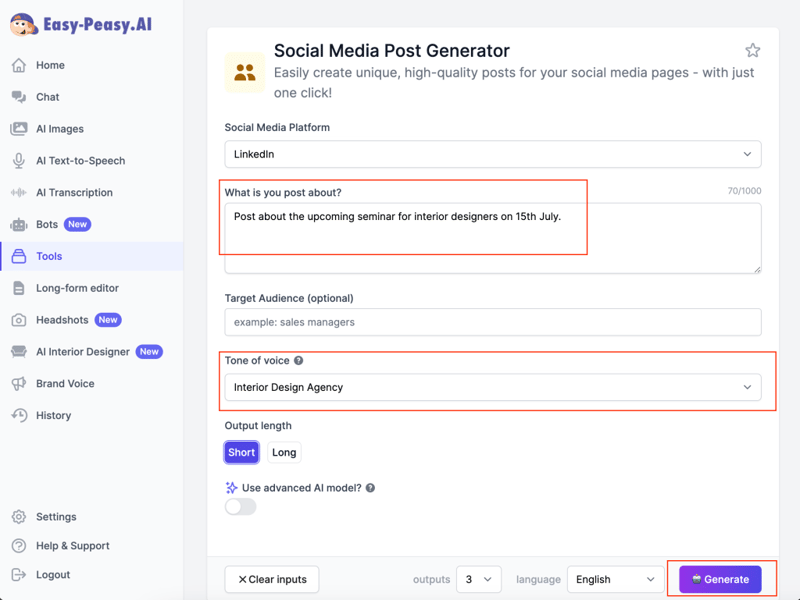
- Review Generated Content:
- Review the AI-generated content to ensure it aligns with your brand’s voice and personality.
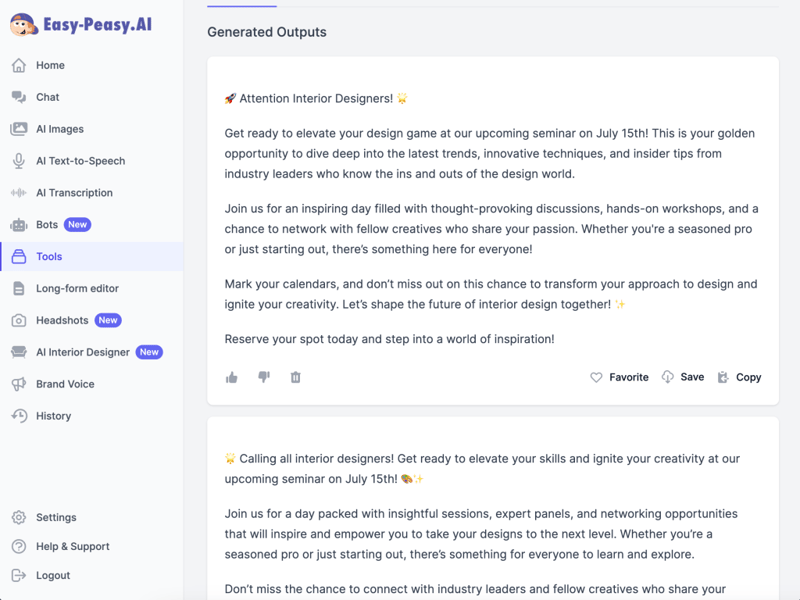
Congratulations! You’ve successfully set up and used the Brand Voice tool to create content that aligns with your brand’s identity. Utilize this powerful feature to streamline your content creation and maintain consistency across all your communication channels.