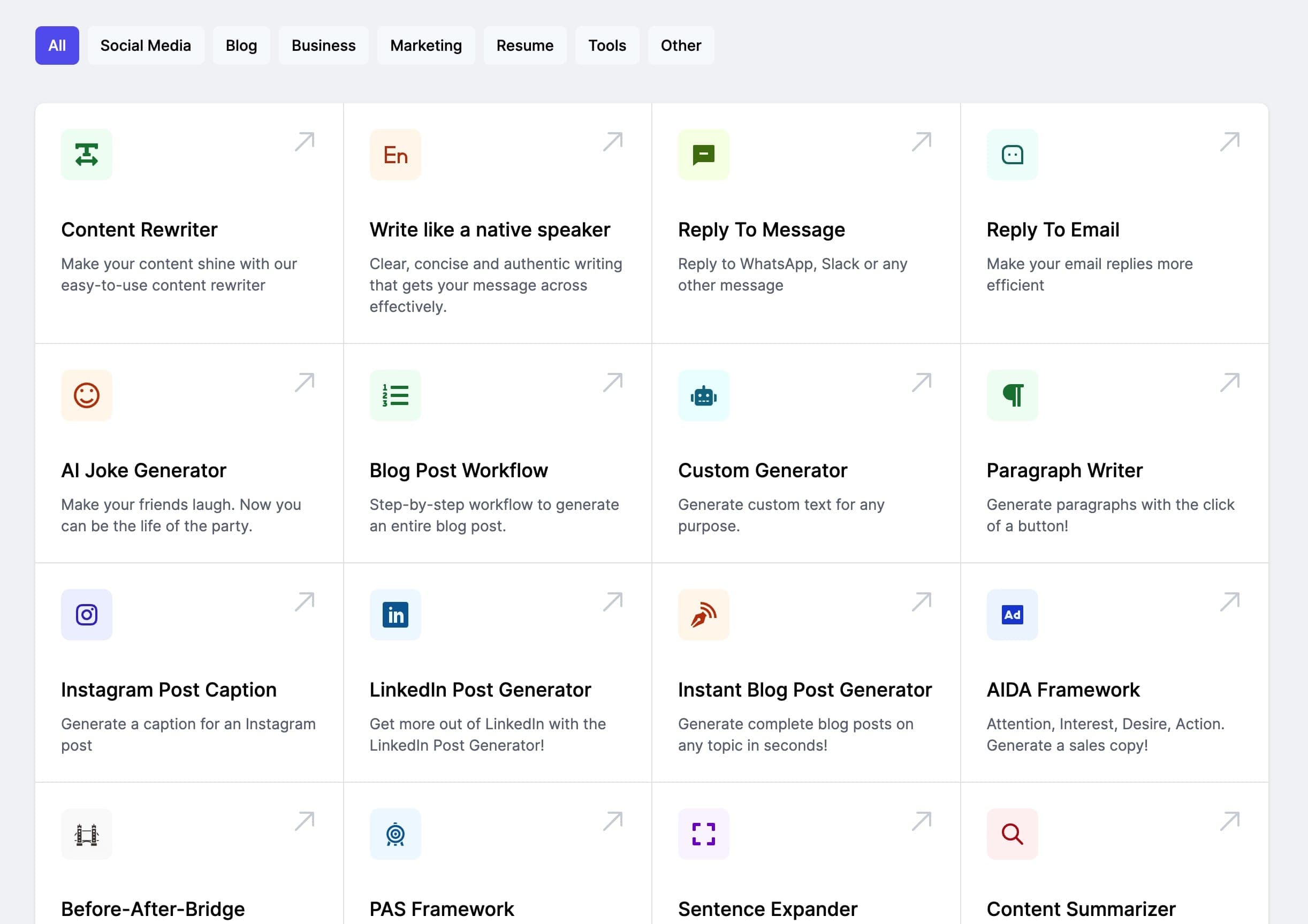User Authentication System
User Authentication System Documentation
Overview
The User Authentication System is a robust component designed to handle user identification and verification processes for web applications. This system supports standard authentication mechanisms including username and password verification, password recovery, and user session management. It aims to provide a secure, efficient, and scalable solution for managing user access.
Technical Specifications
Architecture
The User Authentication System is built on a microservices architecture, using RESTful APIs to communicate between the client and the server. It includes the following main components:
Authentication Server: Handles all authentication requests, such as login, logout, and user verification.
Database: Stores user data securely, including hashed passwords and user session information.
Session Manager: Manages user sessions to ensure that users are logged in across multiple pages and services.
Dependencies
Node.js: v14.x or higher
Express: v4.x for routing and middleware support
MongoDB: v4.x used for the primary database
Bcrypt: For password hashing
JWT (JSON Web Tokens): For token-based user authentication
Installation / Setup Instructions
Prerequisites
Ensure you have Node.js and MongoDB installed on your system. If not, you can download them from their respective websites.
Steps
Clone the Repository
bashgit clone https://github.com/yourrepo/user-authentication-system.gitcd user-authentication-systemInstall Dependencies
bashnpm installConfigure Environment VariablesCreate a
.envfile in the root directory and update the following variables:DB_URI=mongodb://localhost:27017/userAuthJWT_SECRET=your_secret_keyStart the Server
bashnpm start
Usage Examples
User Registration
const axios = require('axios'); axios.post('http://localhost:3000/users/register', {username: 'exampleUser',password: 'examplePass123' }).then(response => {console.log(response.data); }).catch(error => {console.error(error); });
User Login
axios.post('http://localhost:3000/users/login', {username: 'exampleUser',password: 'examplePass123' }).then(response => {console.log("Authenticated! Token: ", response.data.token); }).catch(error => {console.error("Authentication failed: ", error); });
API Endpoints
/users/register
Method: POST
Body:-
username: string (required)-password: string (required)Response: JSON containing user ID
/users/login
Method: POST
Body:-
username: string (required)-password: string (required)Response: JSON containing the authentication token
Error Handling and Troubleshooting
Common Errors
401 Unauthorized: Indicates that user credentials are incorrect.
500 Internal Server Error: General catch-all error for server-side issues.
Troubleshooting Steps
Check Server Logs: Start by examining the server logs for any stack traces or error messages.
Validate Configuration: Ensure all configurations in the
.envfile are correct.Database Connectivity: Confirm that MongoDB is running and accessible.
Best Practices
Security: Always store passwords as hashed values.
Validation: Always validate and sanitize user inputs.
Error Handling: Implement comprehensive error handling to enhance user experiences.
Formatting and Structure
This document uses structured headers and consistent formatting to ensure clarity and ease of navigation.
This documentation provides a comprehensive overview, detailed information, and practical examples necessary for integrating and operating the User Authentication System effectively.