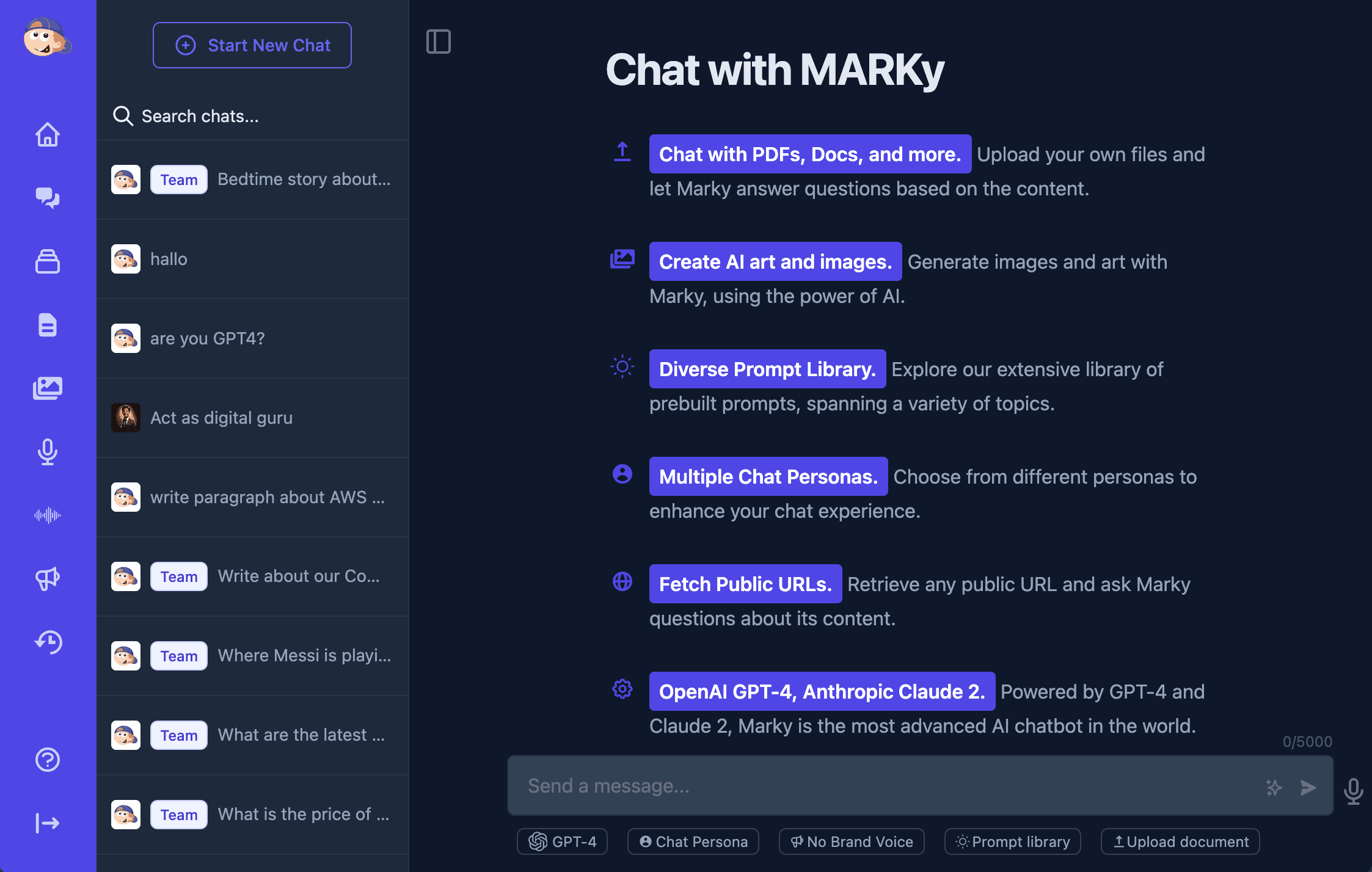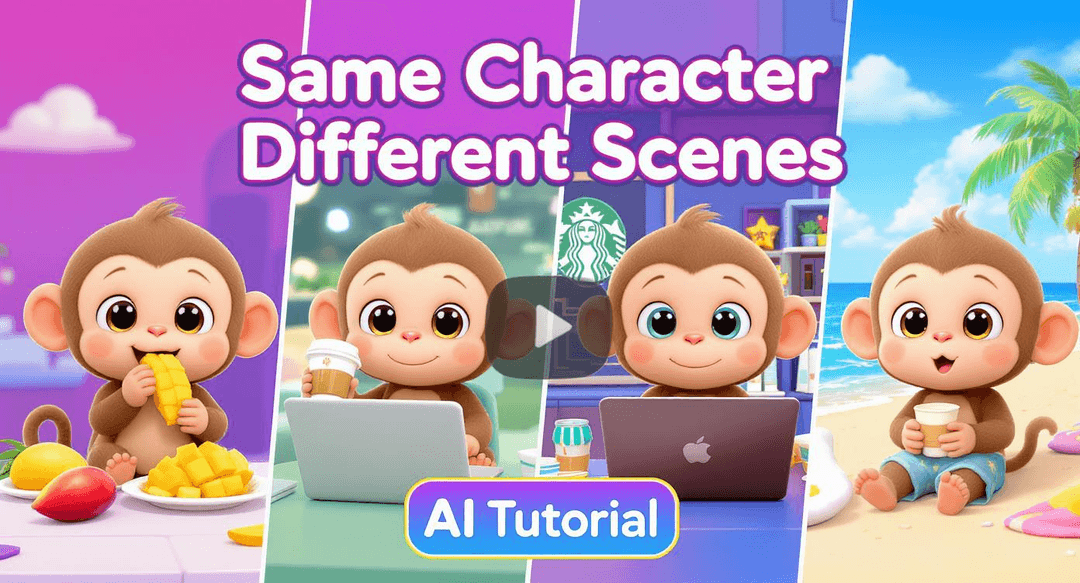Welcome to Easy-Peasy.AI’s hands-on tutorial on creating captivating Instagram post captions. In just a few minutes, you’ll learn how to craft compelling content that resonates with your audience.
Let’s dive right in!
Step-by-Step Tutorial
1. Access the Social Media Tools
- Once logged in, navigate to the tools section in the main menu.
- Select “Tools” and then “Instagram Post Caption.”
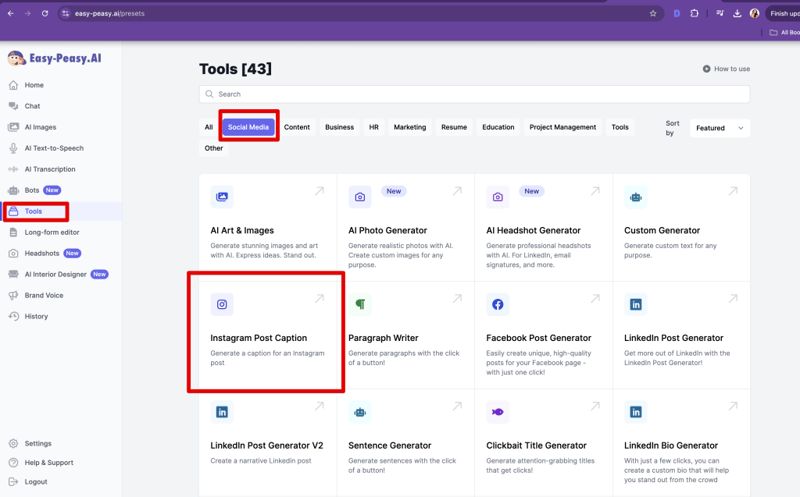
2. Enter Post Details
- Describe your topic. If you have an EDM ready, like in our example, you can attach it directly. The tool will extract necessary information from the image.

3. Choose Tone of Voice
- For this tutorial, we’ll use “Luxe Space” an interior design company (see the guide for creating a brand voice).. Choose your output length as “Long” and select “English” as the language. You can choose from 42 available languages.

4. Generate Captions
- Click the “Generate” button. In seconds, you’ll get three versions of your Instagram caption, complete with emojis and hashtags

Conclusion
Creating engaging Instagram captions is quick and effortless with Easy-Peasy.AI. Explore our platform to enhance your social media presence further. Thank you for following along, and happy posting!
Happy creating!