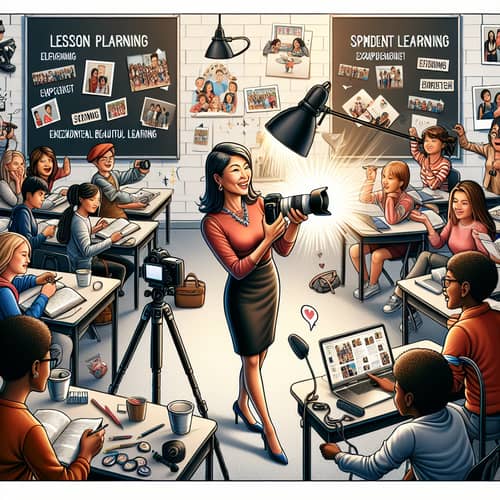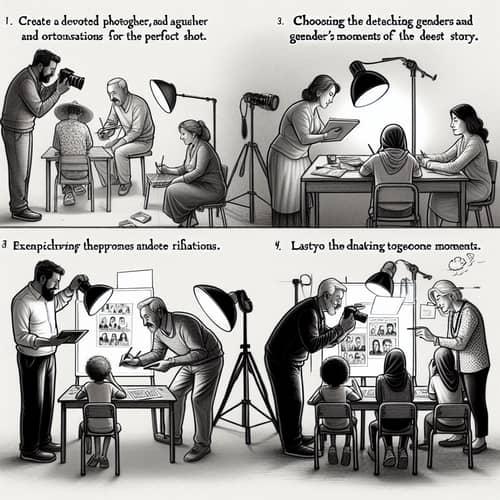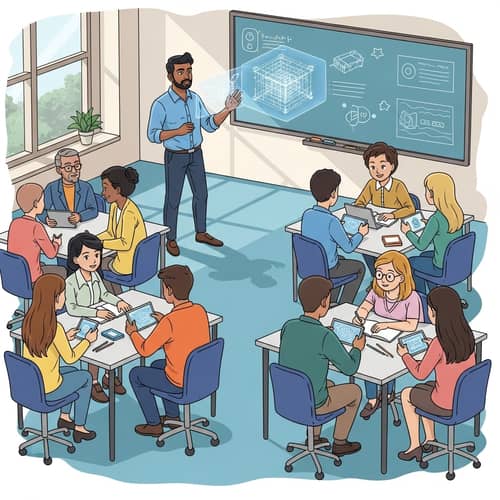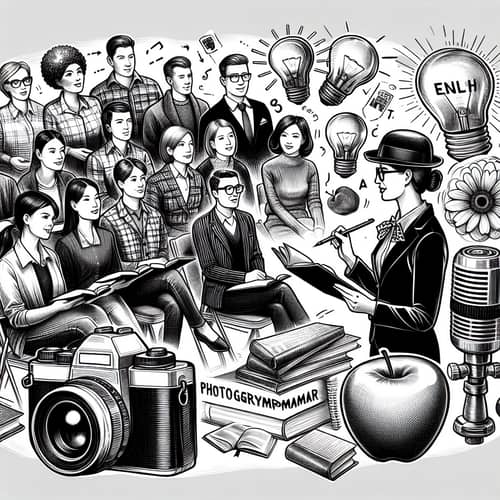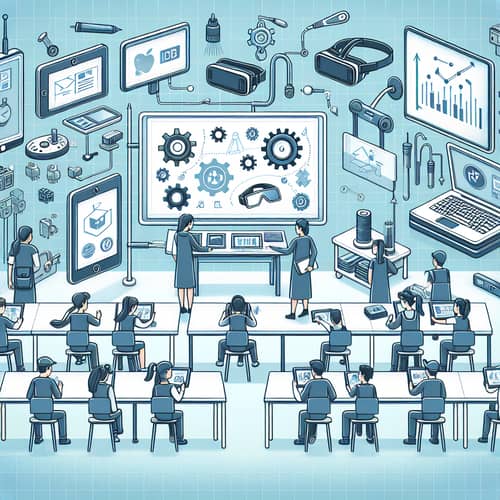Interactive Virtual Photo Editing Tutorial
Prompt
Illustration of an interactive virtual tutorial depicting the process of editing photos using a generic photo editing software that resembles Lightroom. Show a white, male instructor explaining the steps on a projected screen, with buttons and toggles on display. The steps include adjusting brightness, increasing contrast, and color correction. In the audience, a black, female participant is seen attentively following along on her own device. Her screen shows an image of a landscape, currently being edited. Ensure the workings of the program are clearly visible.
More images like this

Create Your Own AI Images
Generate stunning AI images with our easy-to-use image generator
Supported Styles
Our AI image generator supports 20+ styles and all diverse styles - just select the appropriate style and enter text in your language of choice.
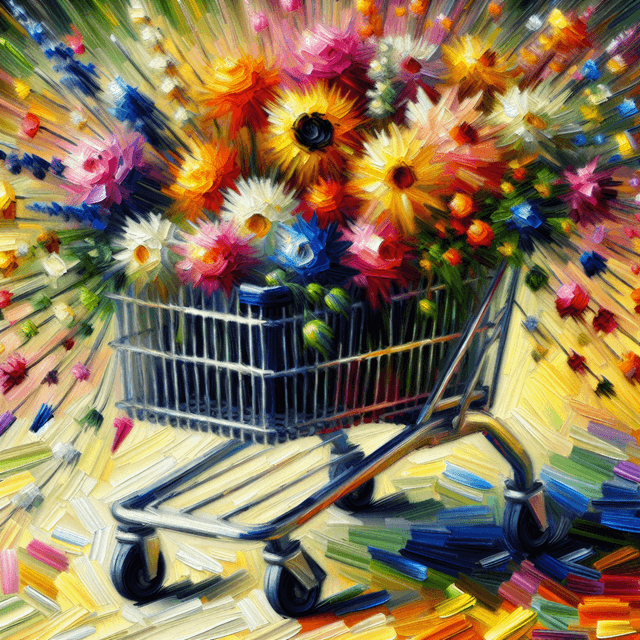
Oil Painting

Realistic Photo

Cyberpunk
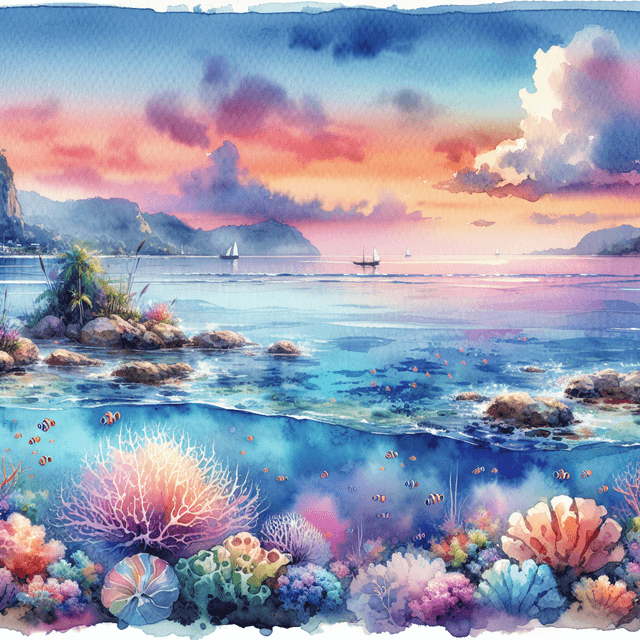
Watercolor
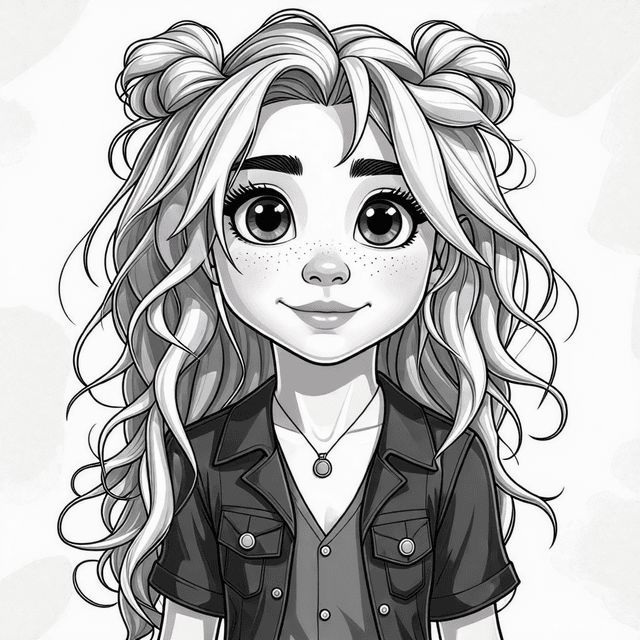
Pencil drawing

Cartoon
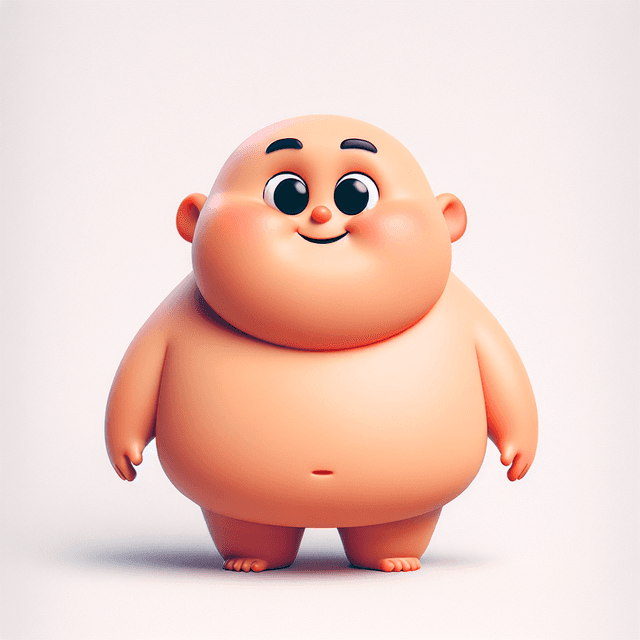
Disney

Pixar

Disney Poster
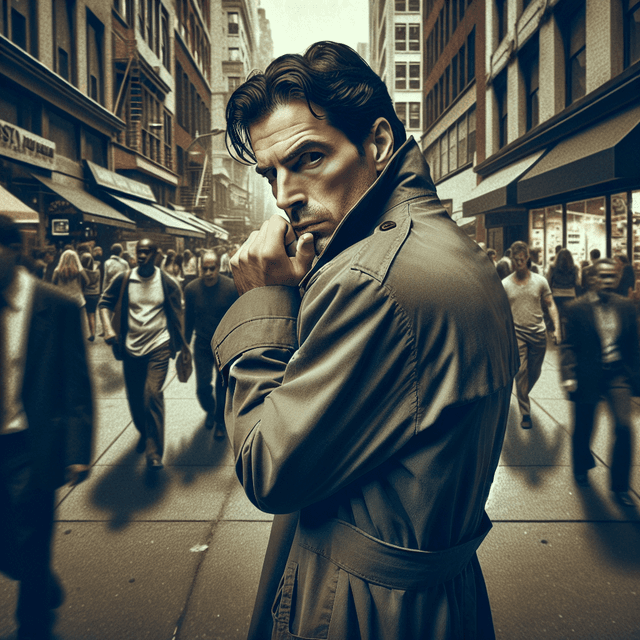
Movie Poster

Anime
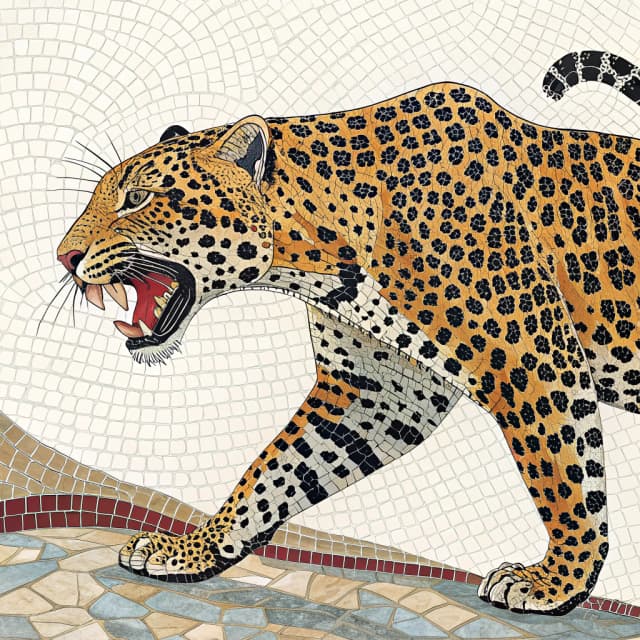
Mosaic
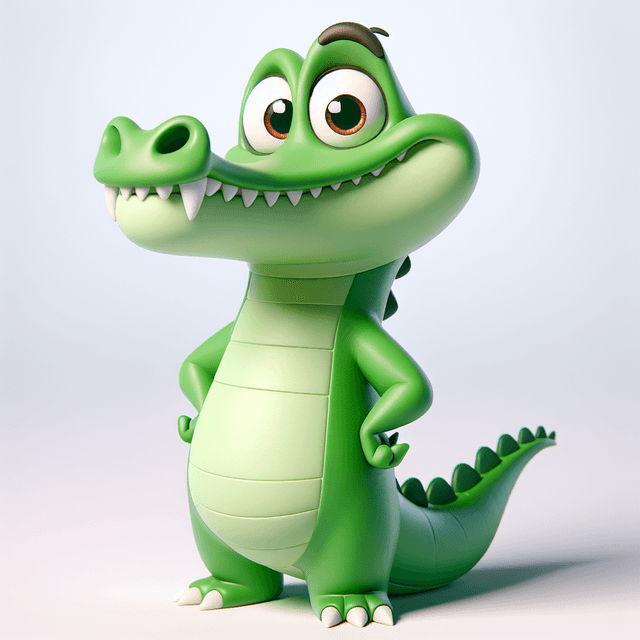
3D Model

Portrait

Icon
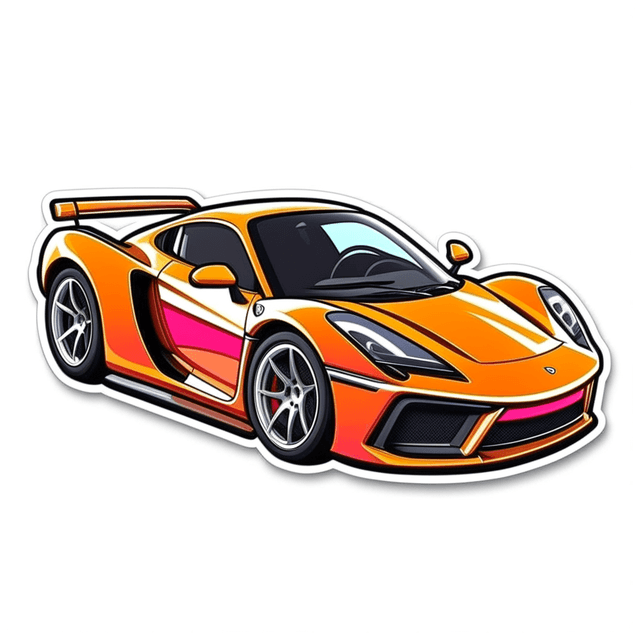
Sticker

Landscape

Pokemon

Logo

Business Card

Band Logo

Furry

T-Shirt Design

Jersey

Hoodie

Tattoo
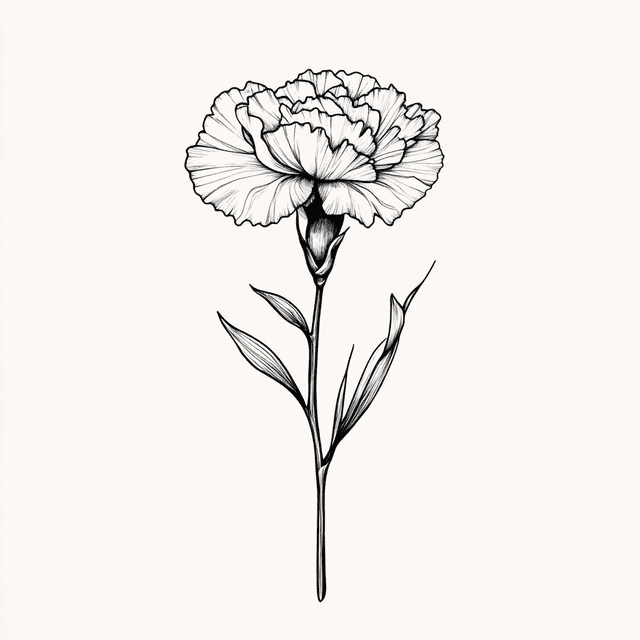
Birth Flower Tattoo
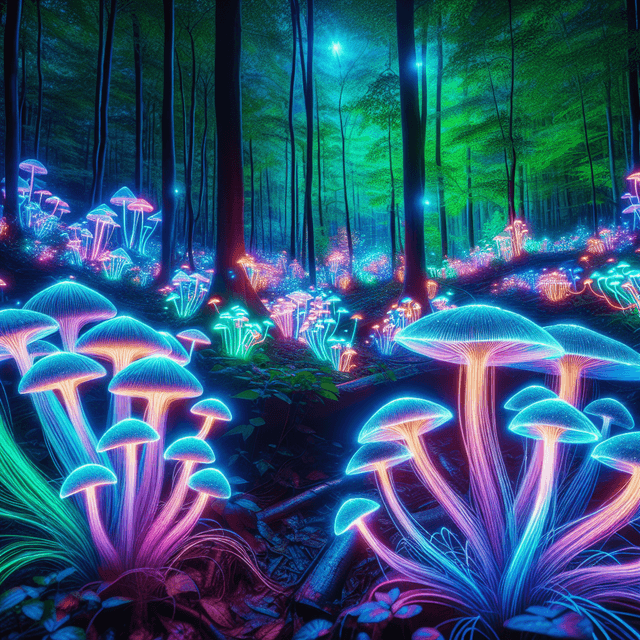
Fantasy
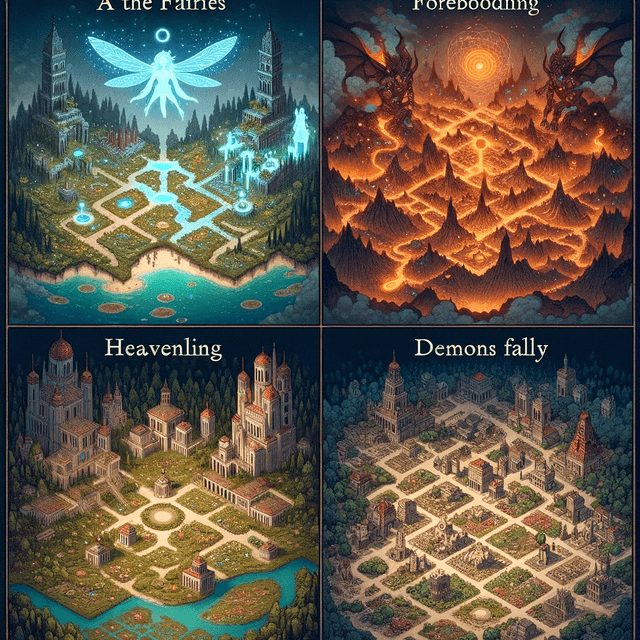
Fantasy Map

DND

Album Cover
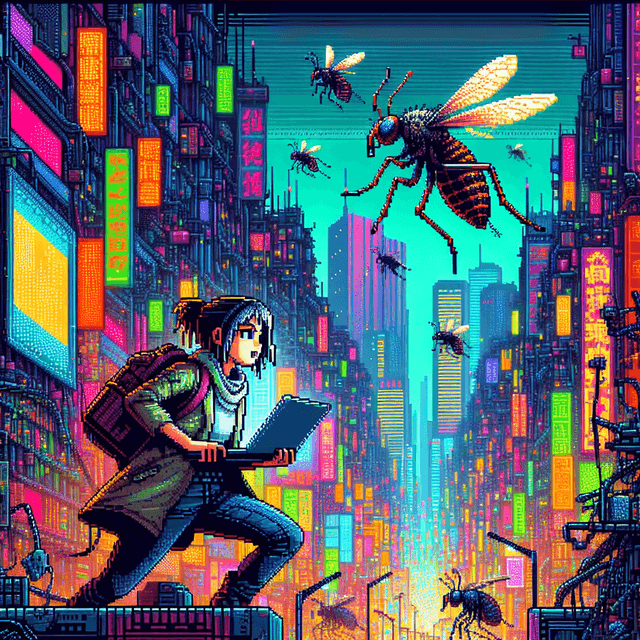
Pixel Art
Coloring Page
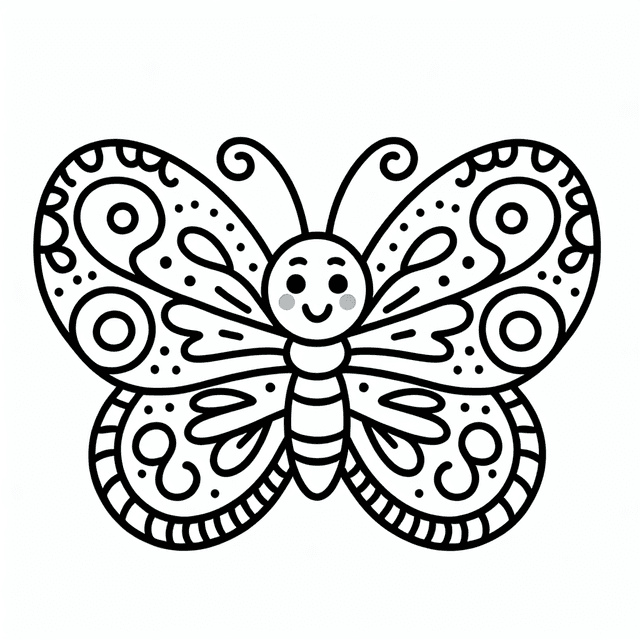
Coloring Book
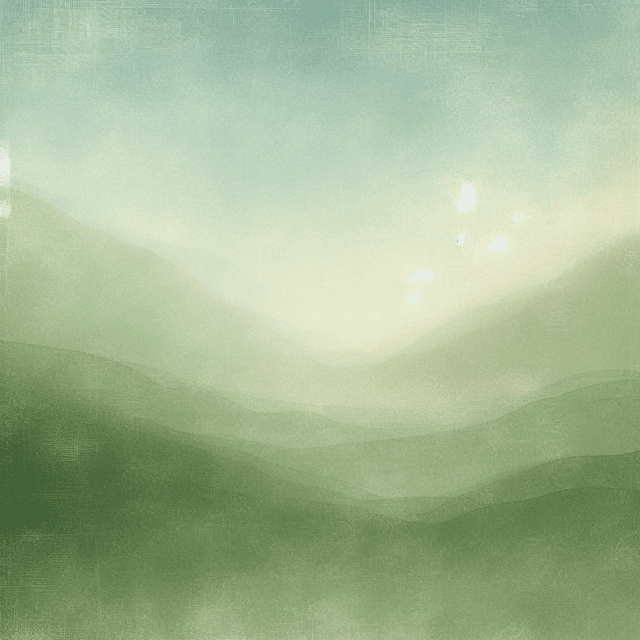
Texture

Animal
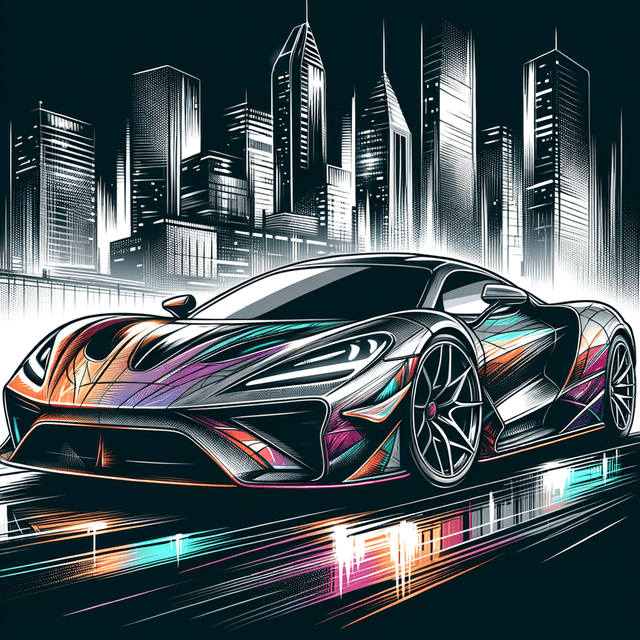
Car
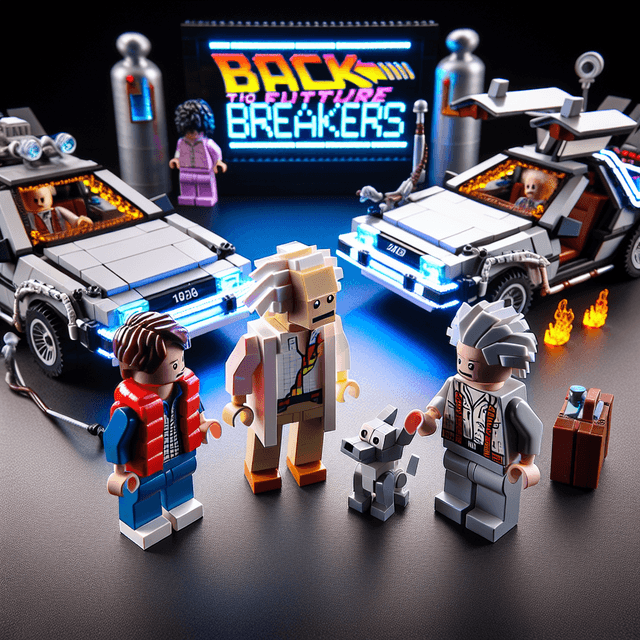
Lego

Minecraft
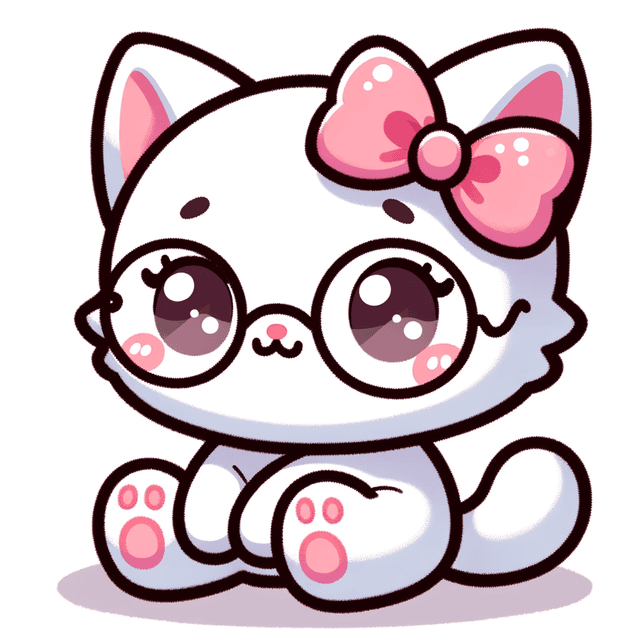
Hello Kitty
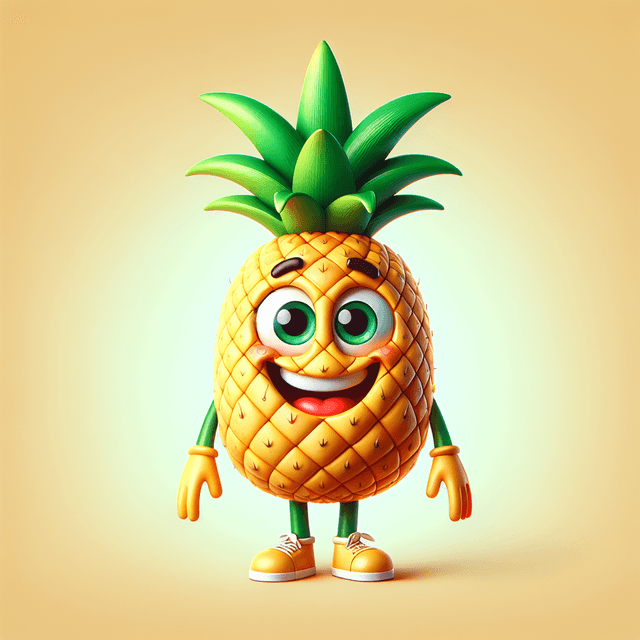
Mascot
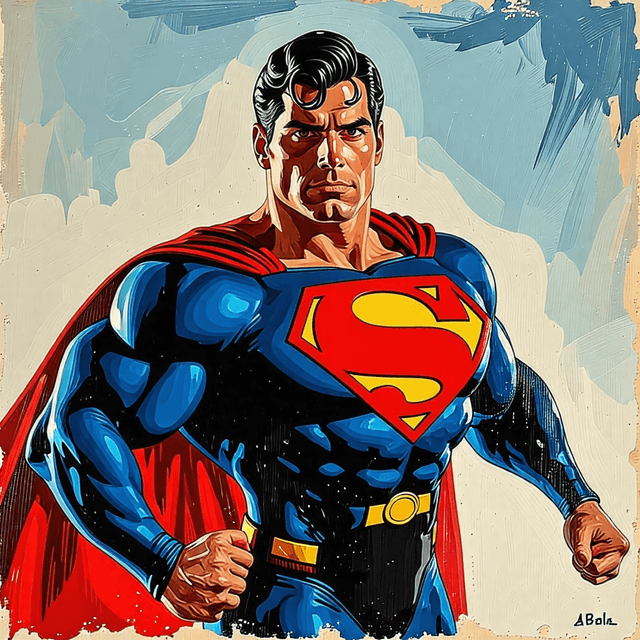
Superhero
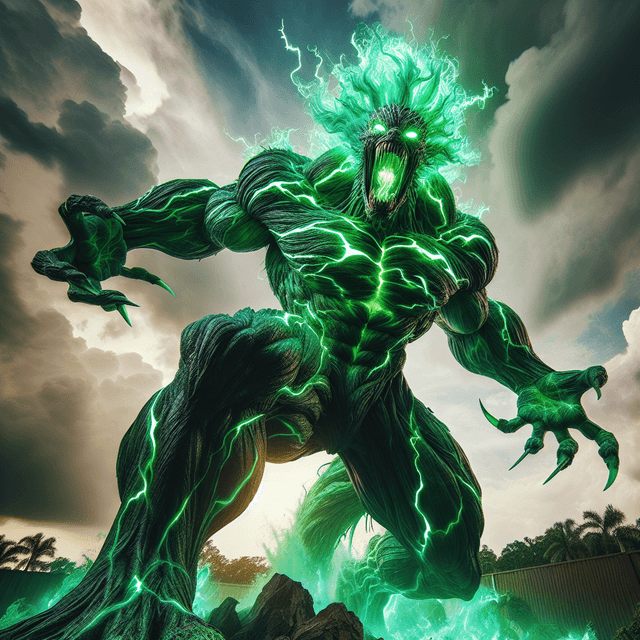
Monster
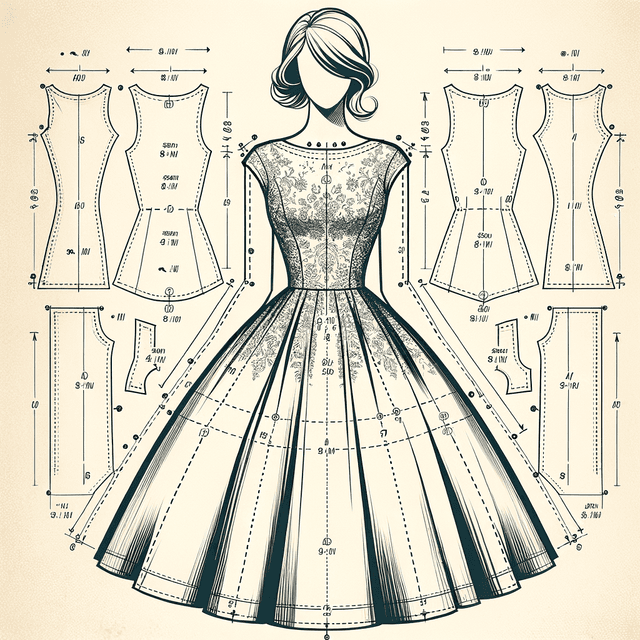
Sewing Pattern

Crochet Pattern
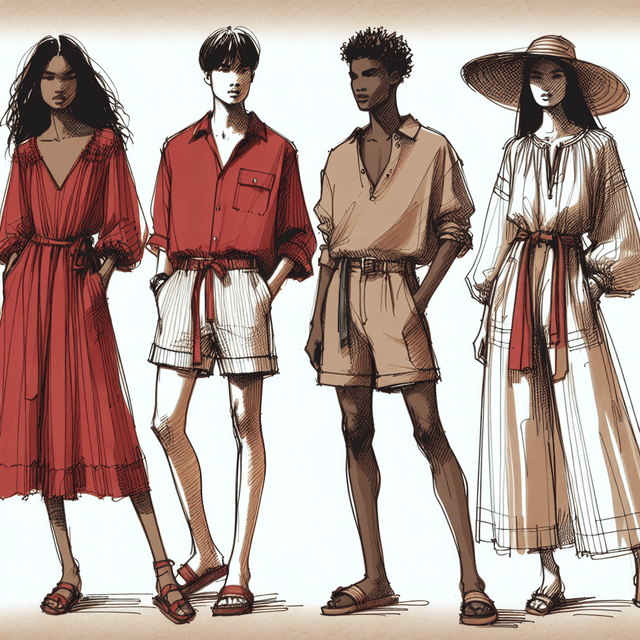
Clothing Design
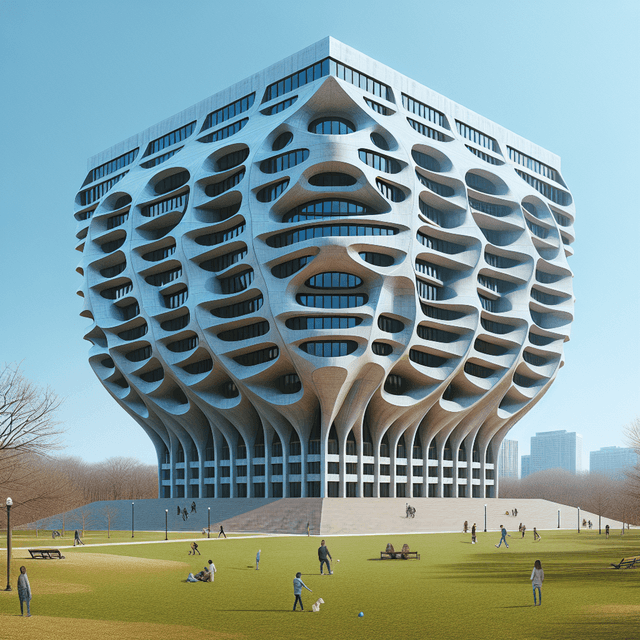
Architecture
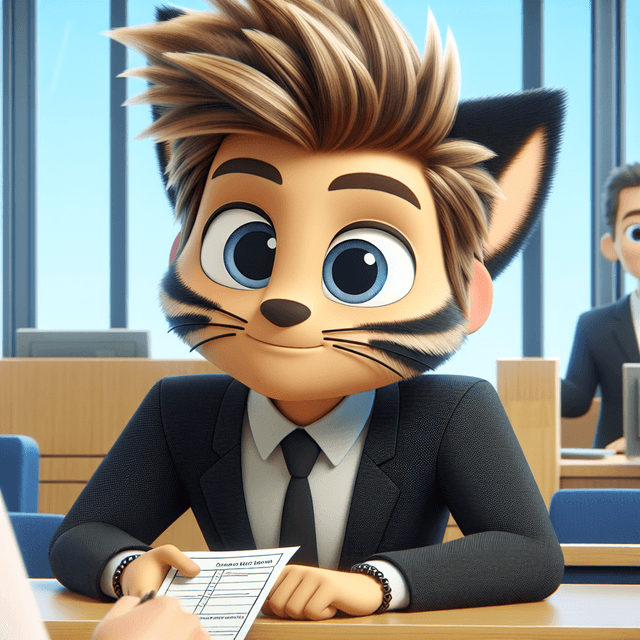
Character

Baby
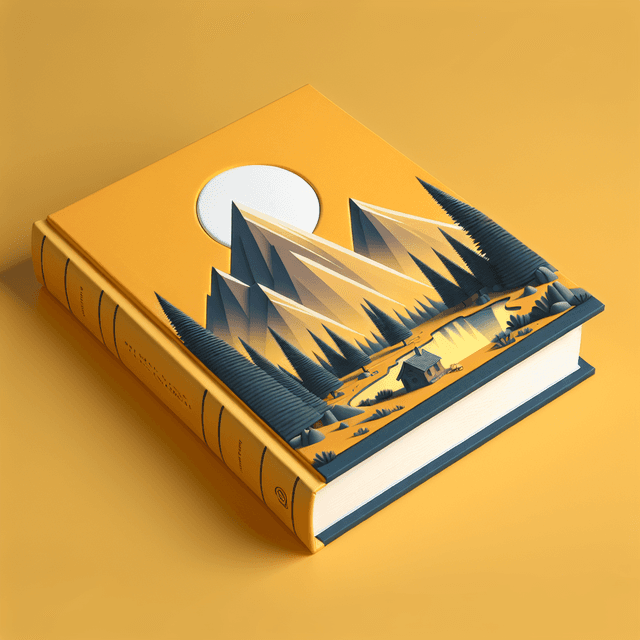
Book Cover

Book Illustration

Outfit
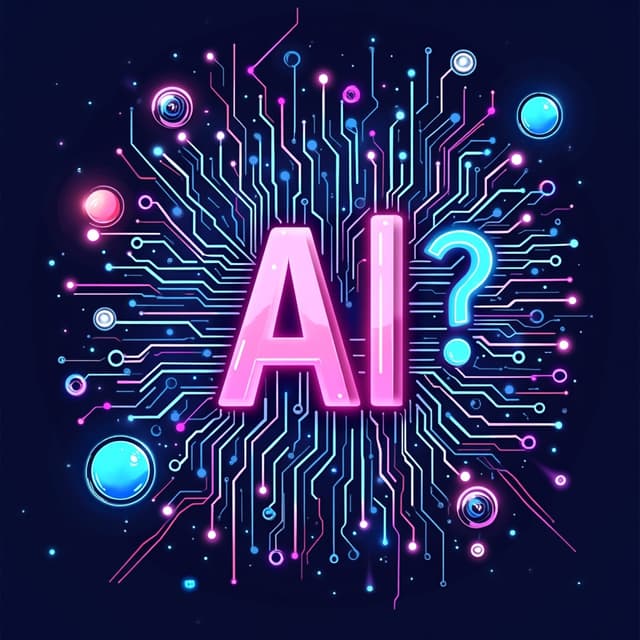
YouTube Thumbnail

Banner
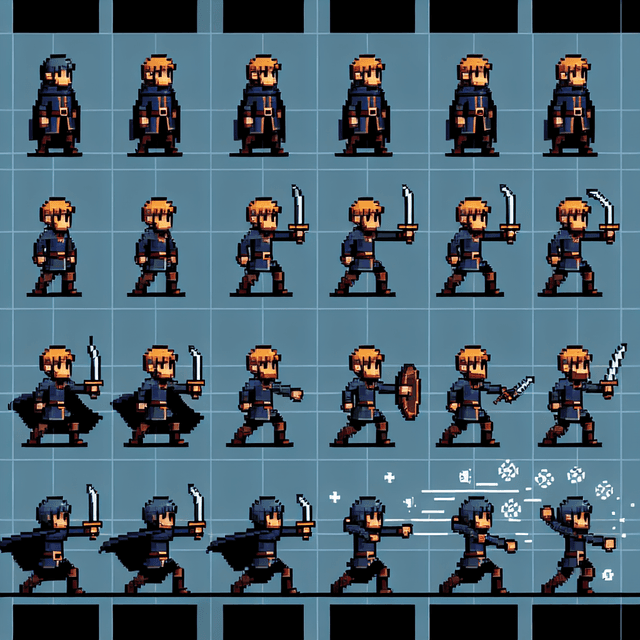
Sprite Sheet
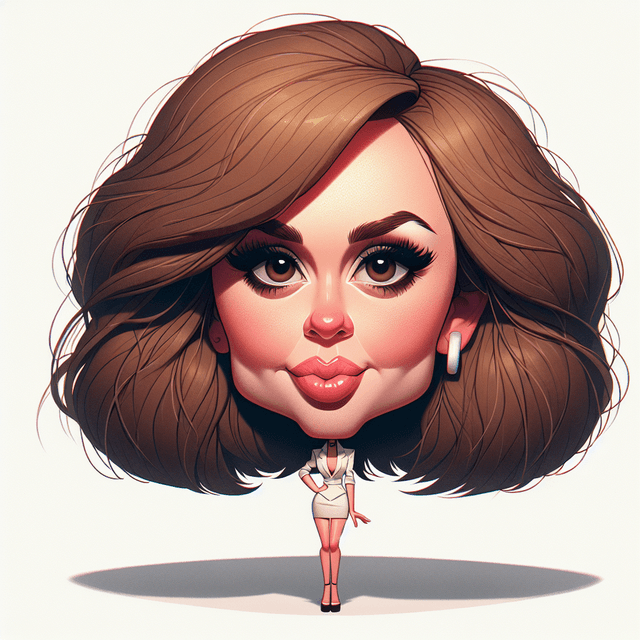
Caricature

Scene

Mugshot

Face
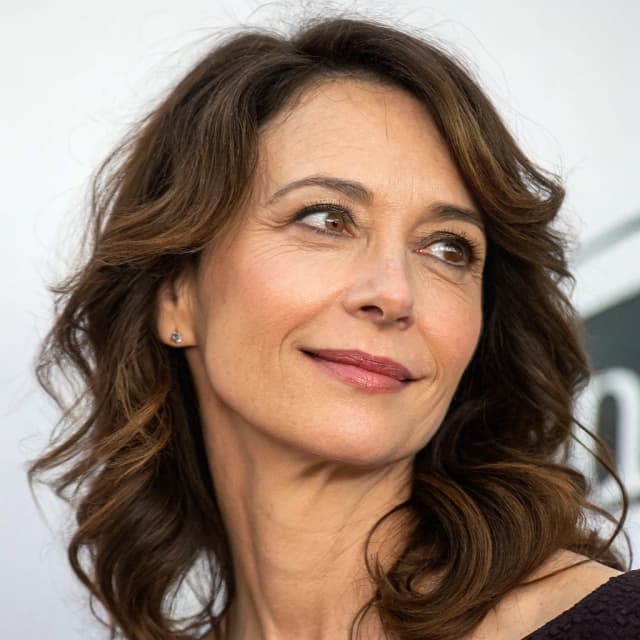
Human

Food

Yearbook Photo

Graduation Photo

Vintage Photo

Christmas Photo
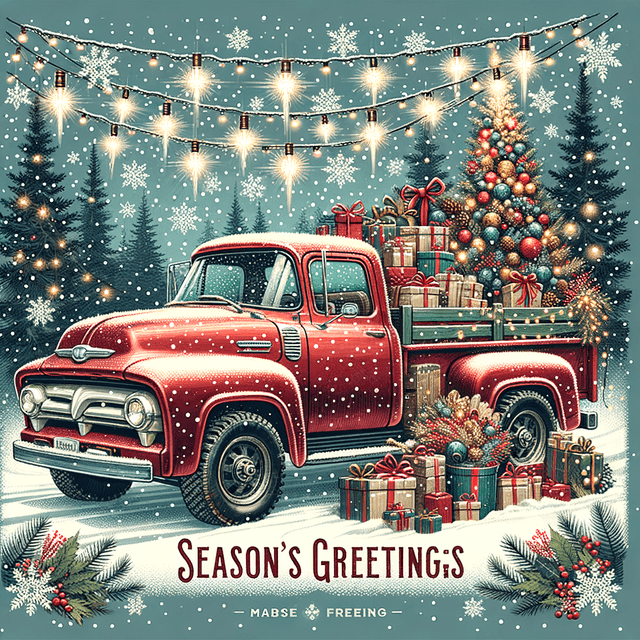
Christmas Card

Muppet

Cake
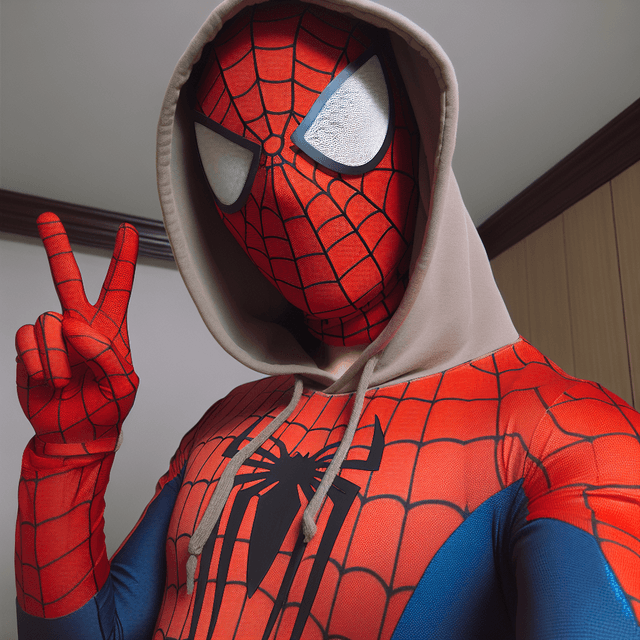
Costume

Cat
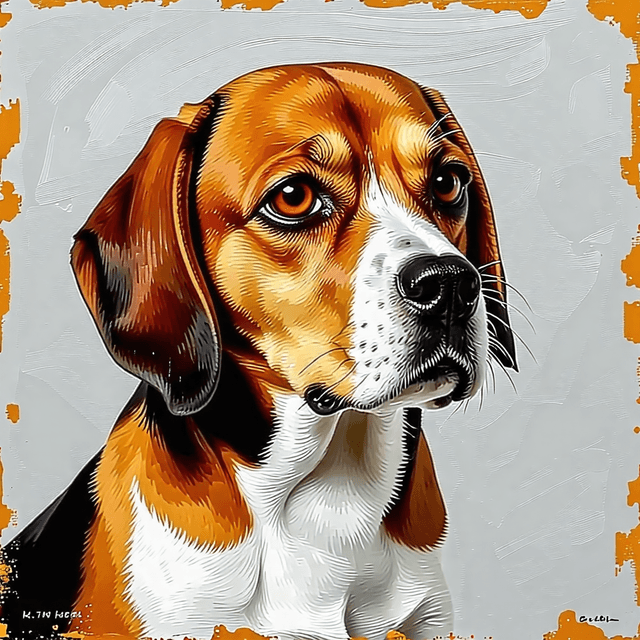
Dog

Jewelry

LinkedIn Profile Picture

Graffiti

Product Design
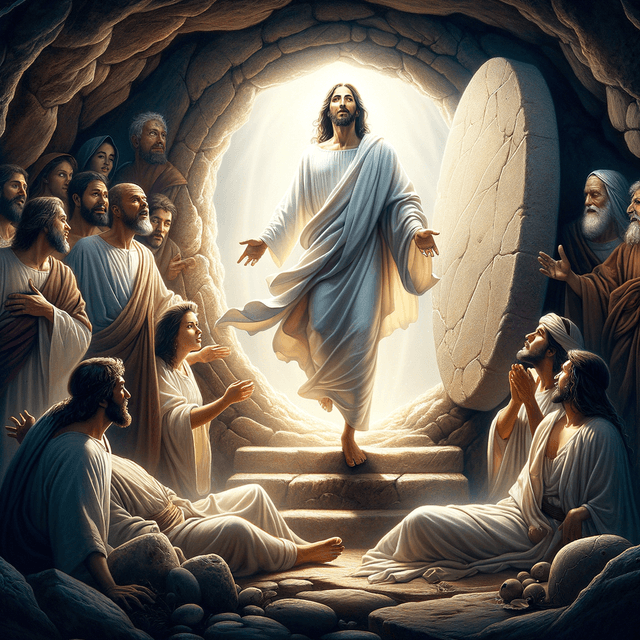
Bible Art
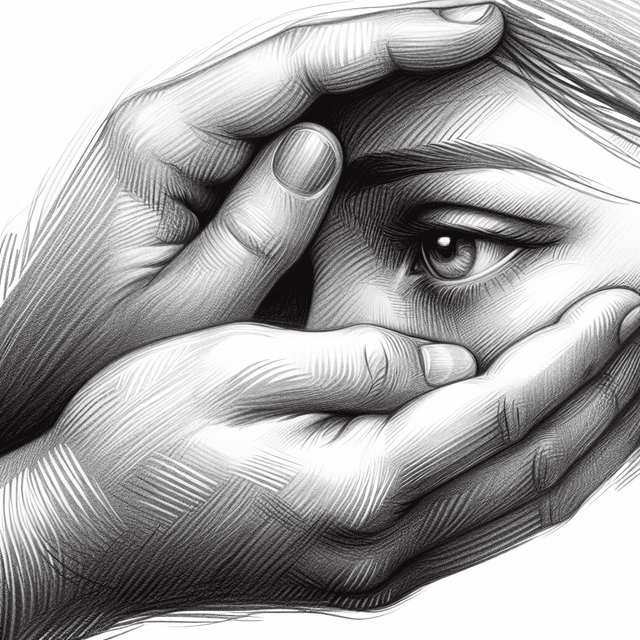
Sketch

House

Home Exterior Design

Landscape Design
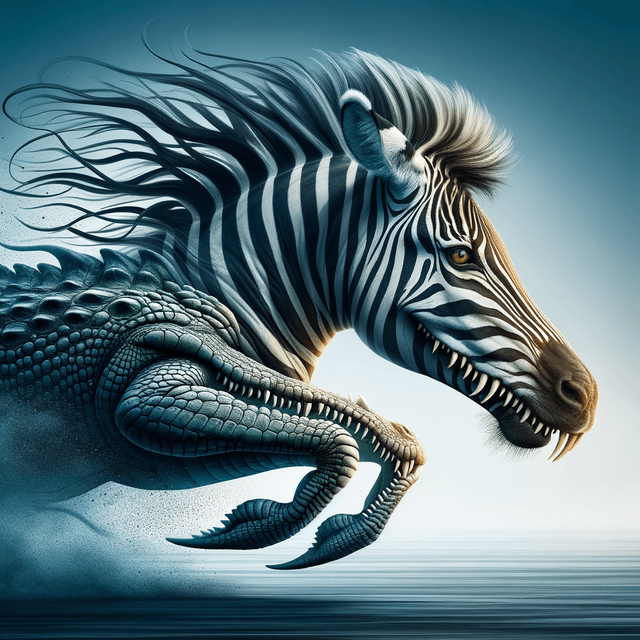
Fusion
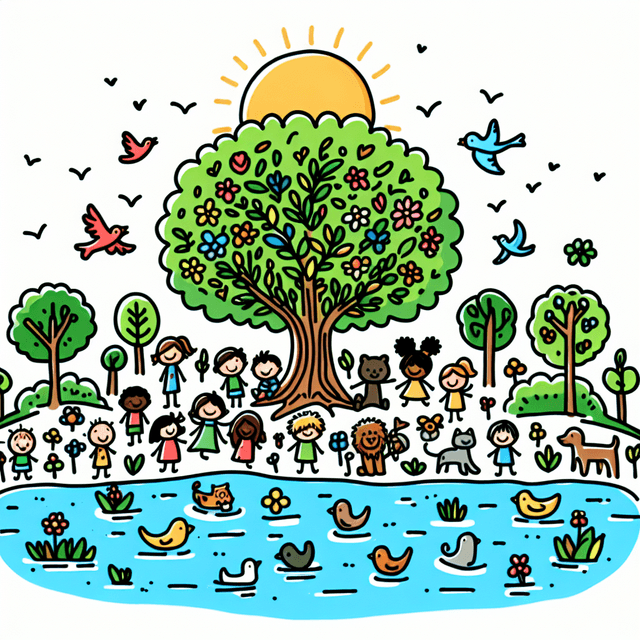
Doodle
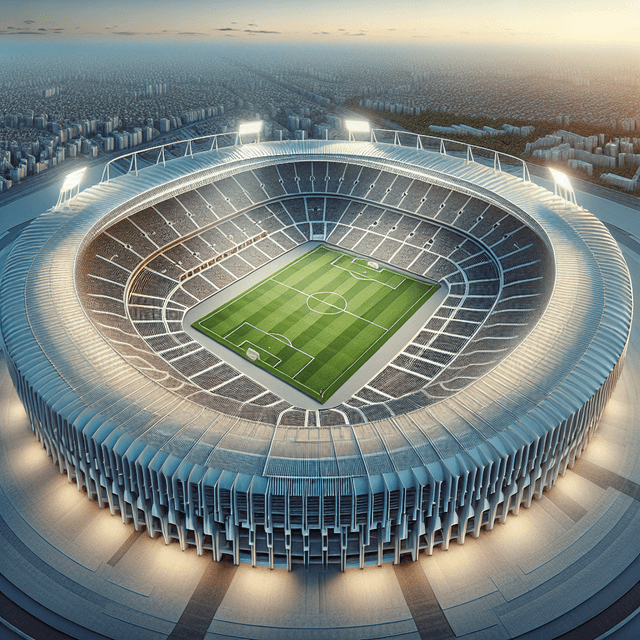
Stadium

Patch
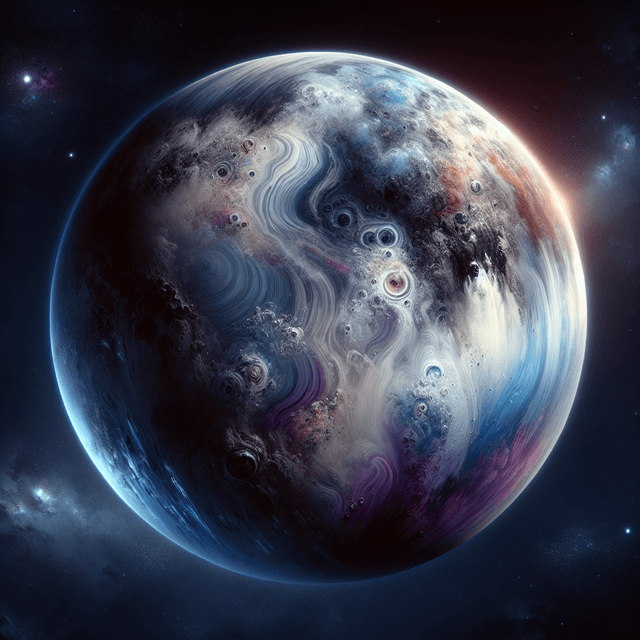
Planet
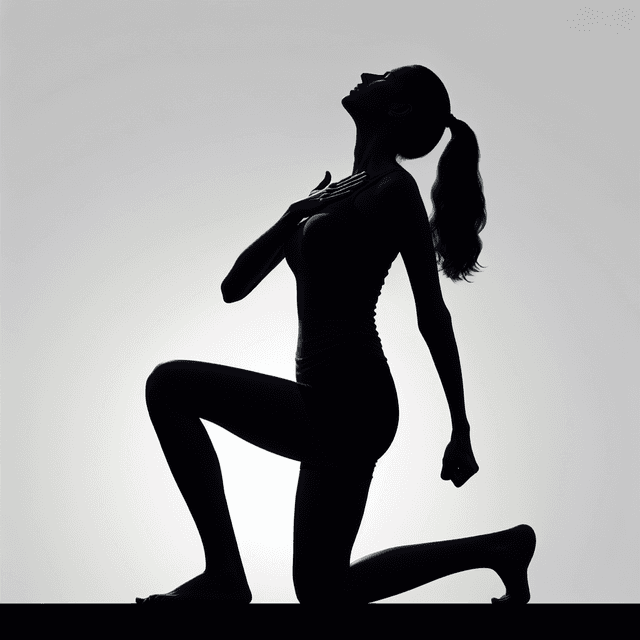
Silhouette

Postcard
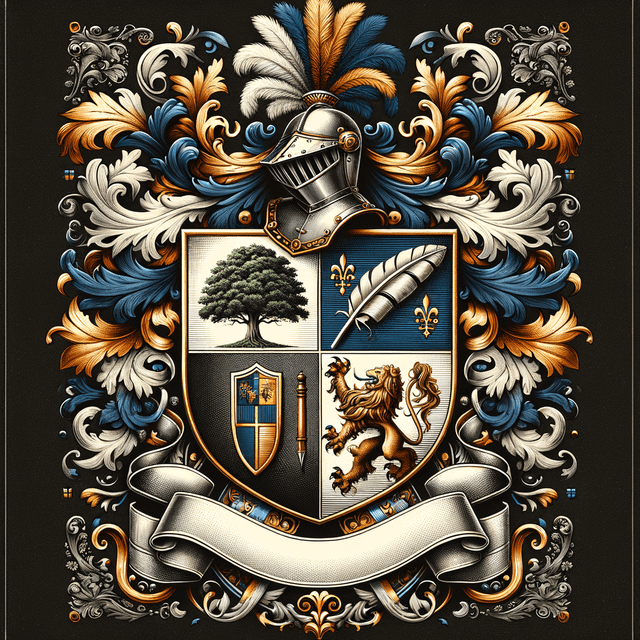
Family Crest
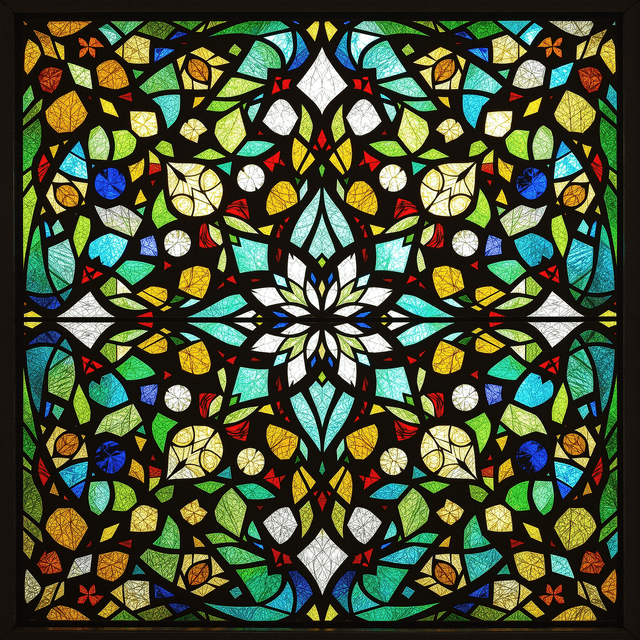
Stained Glass
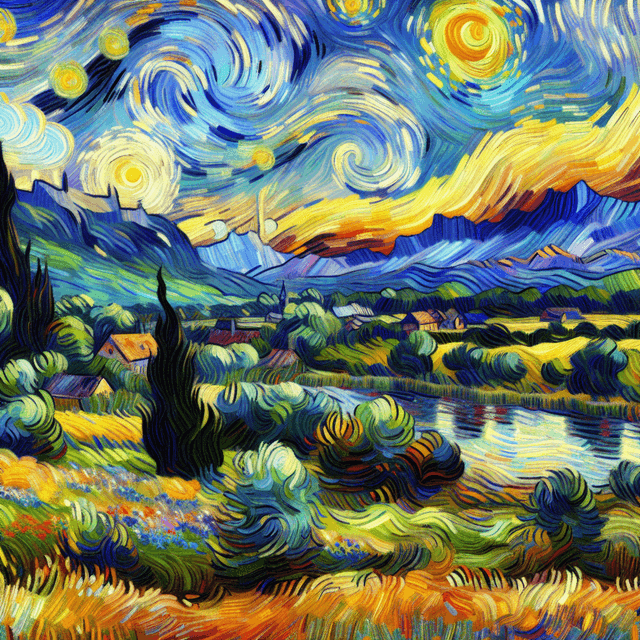
Van Gogh

Warhol

Picasso
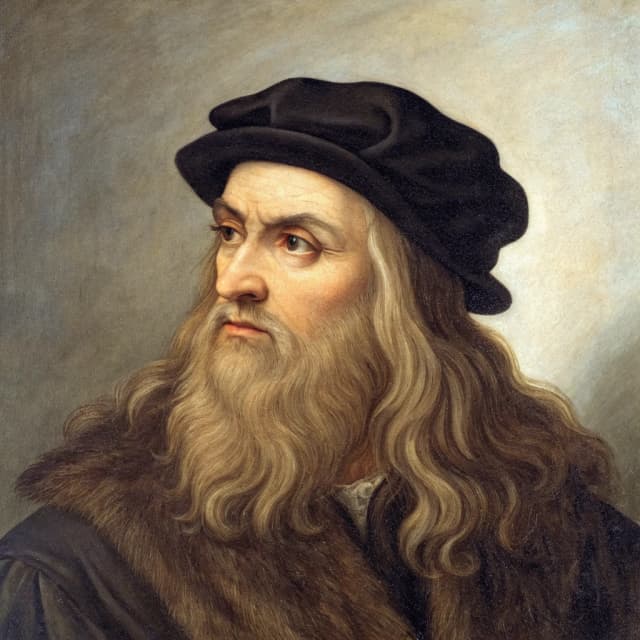
Leonardo da Vinci

Claude Monet

Salvador Dali

Jackson Pollock

Mark Rothko

Kandinsky

Gustav Klimt

Hokusai
Vector (SVG)

Cyborg

Synthwave

Neonpunk

Analog

Product Photography

Celebrity

Line Art
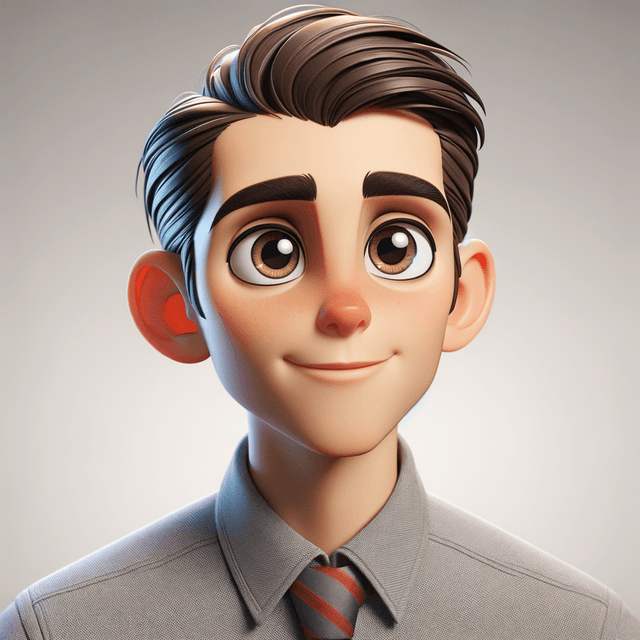
Avatar
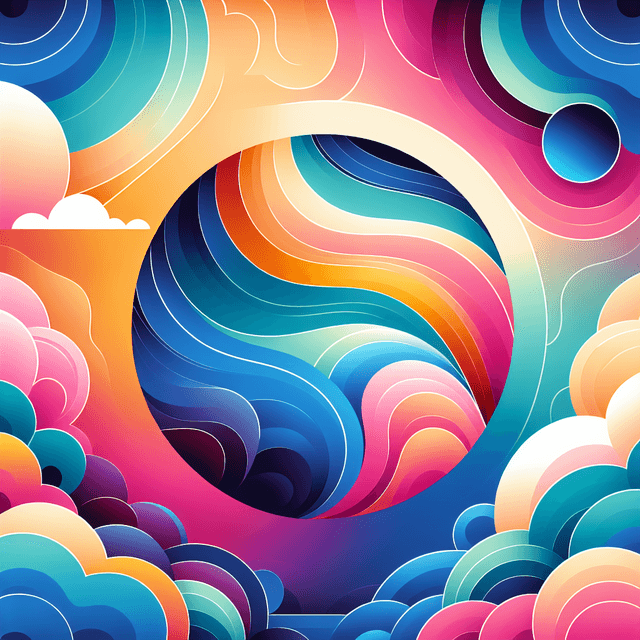
Background Art
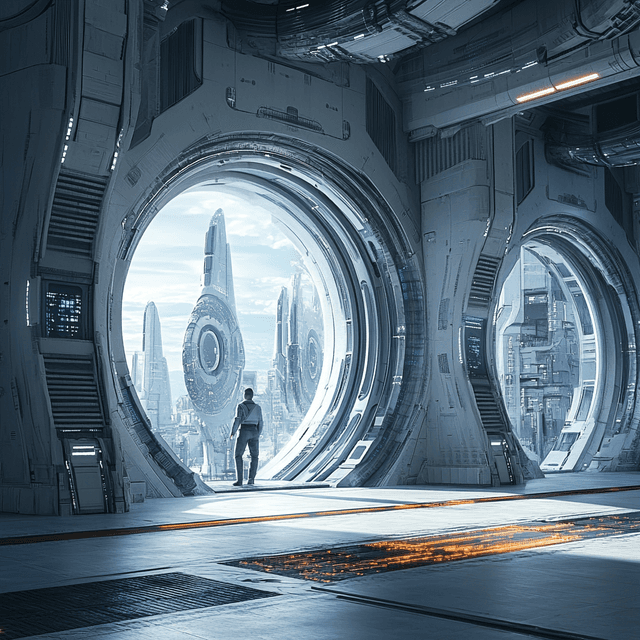
Concept Art

Photo Restoration

Game Assets

Fashion Design
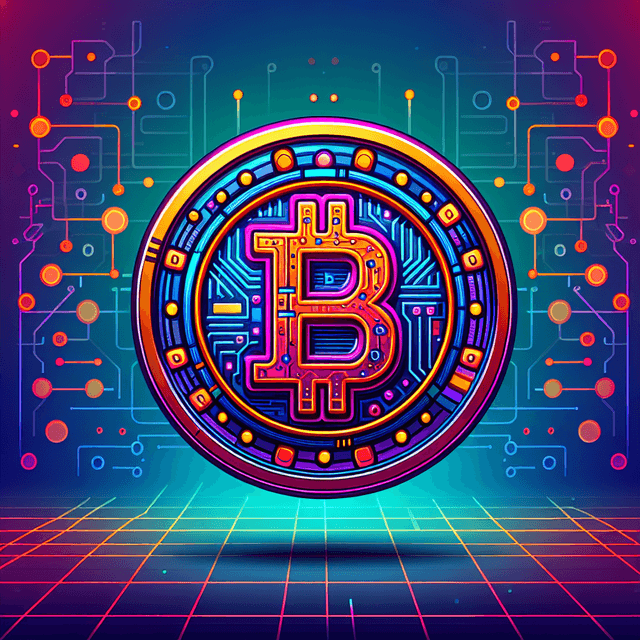
NFT Art

Packaging Design
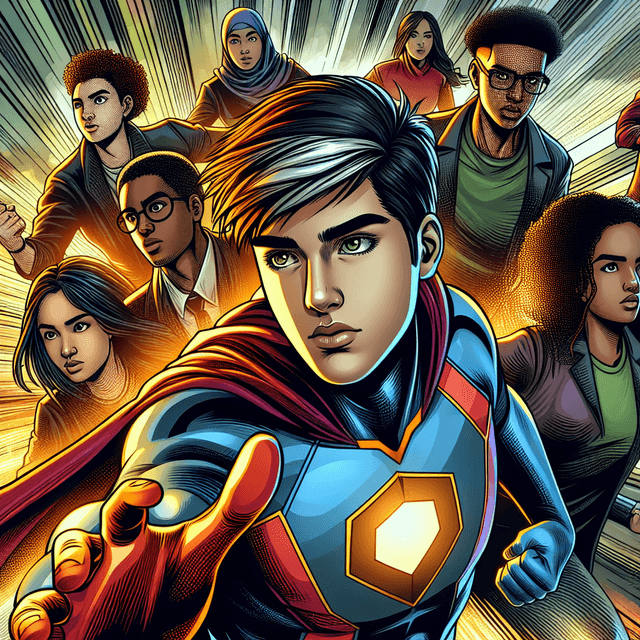
Comic Creation
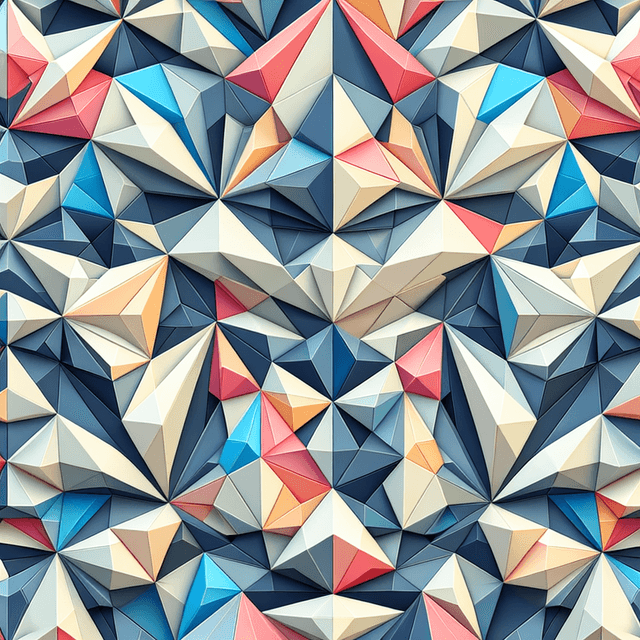
Pattern Art

Character Design
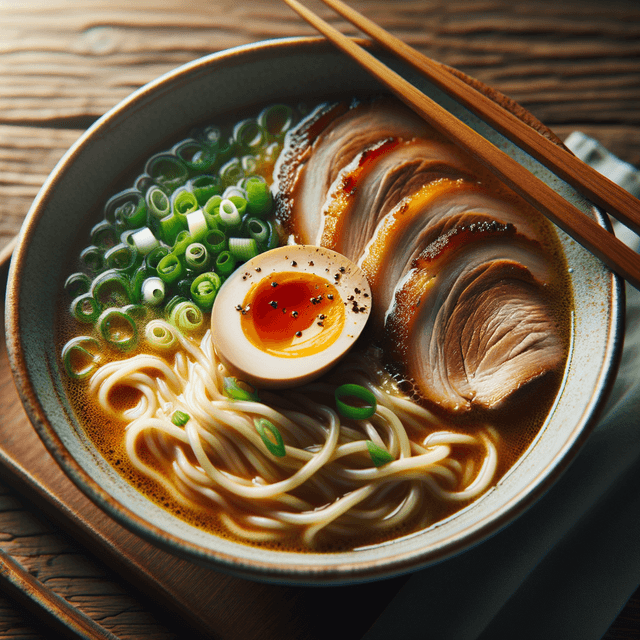
Restaurant Menu Design
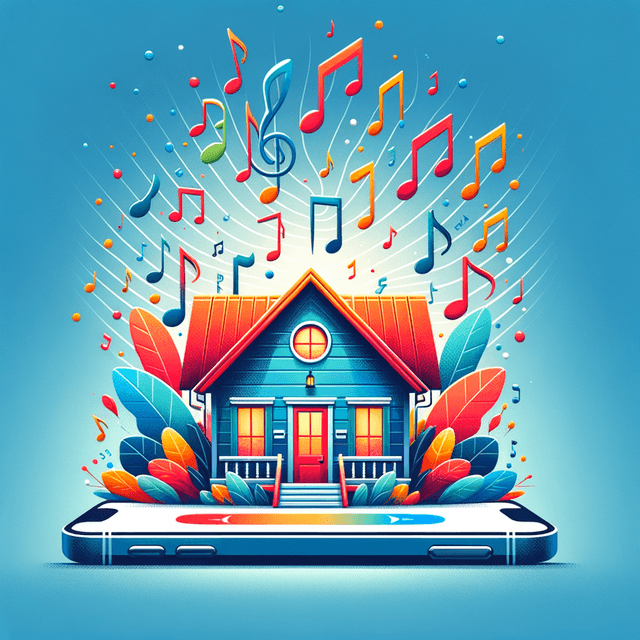
Podcast Cover
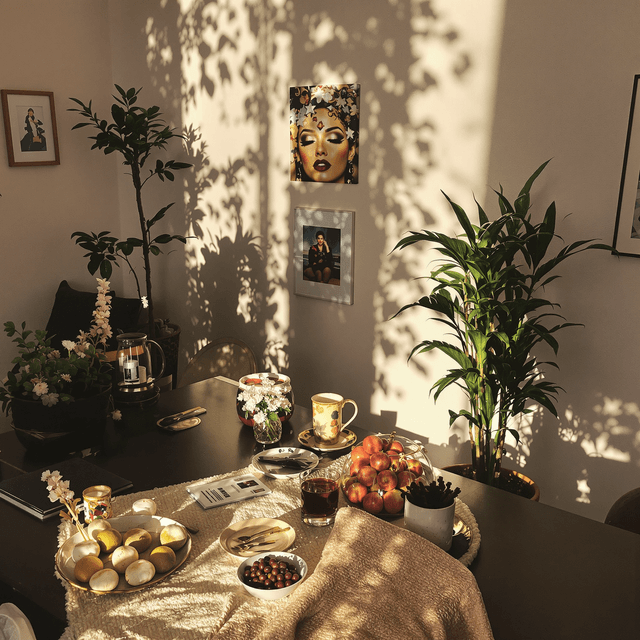
Instagram Post

Luxury Lifestyle
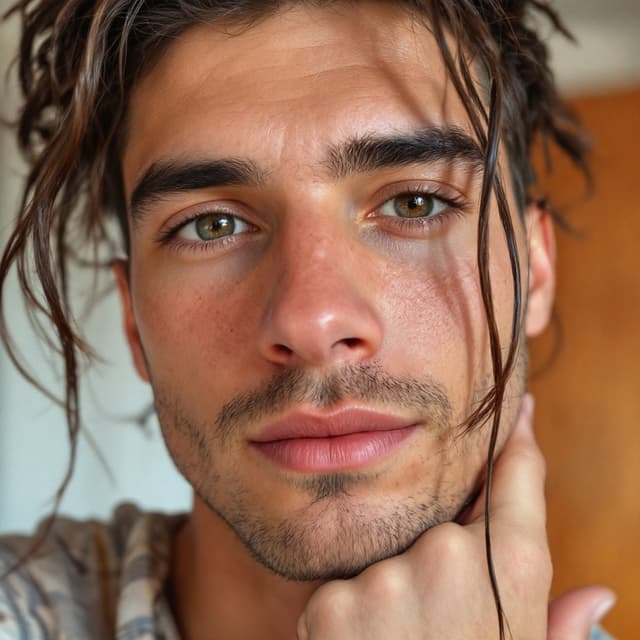
Selfie
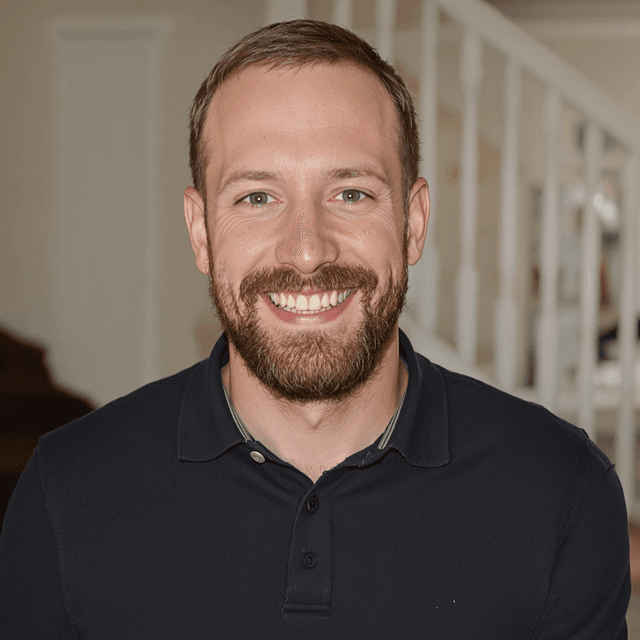
Dating Profile

Glamour

Old Money
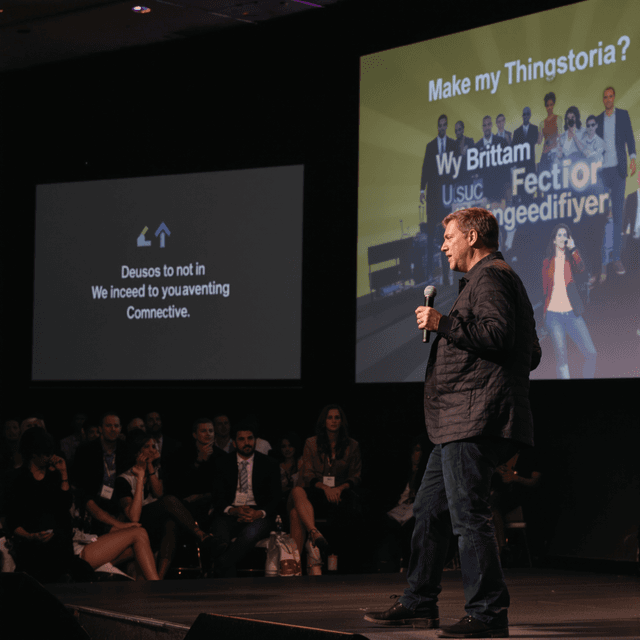
Speaker

Fitness

Muscle

Mythical Creature
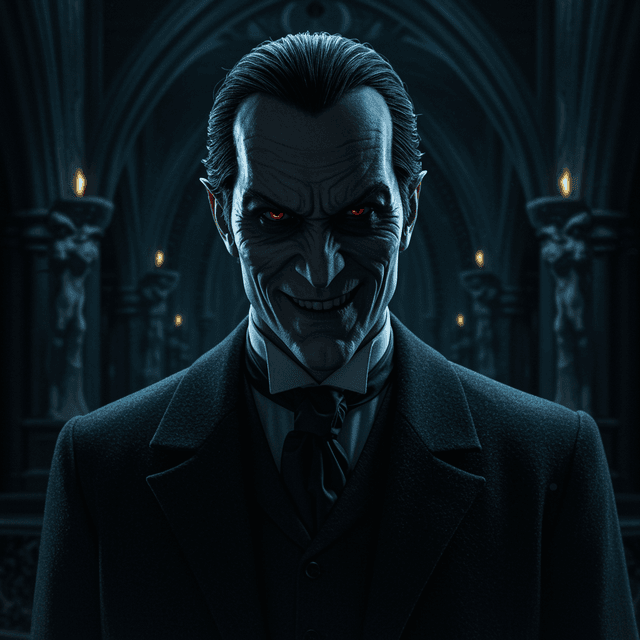
Villain

Ghibli
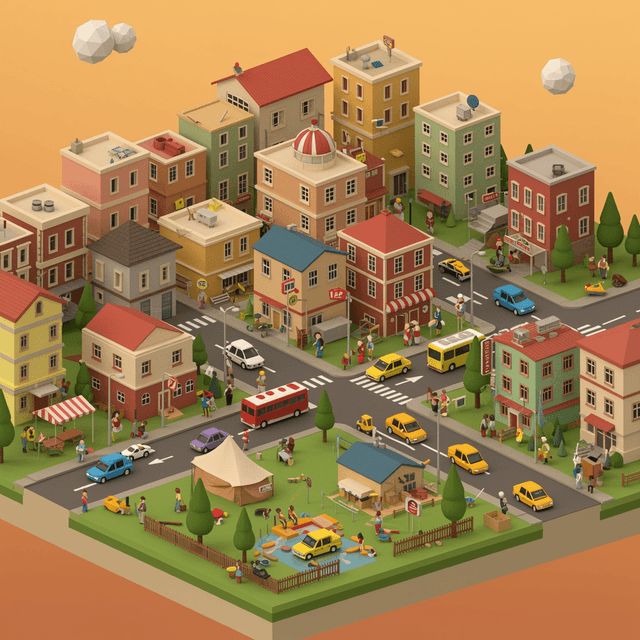
Isometric Art
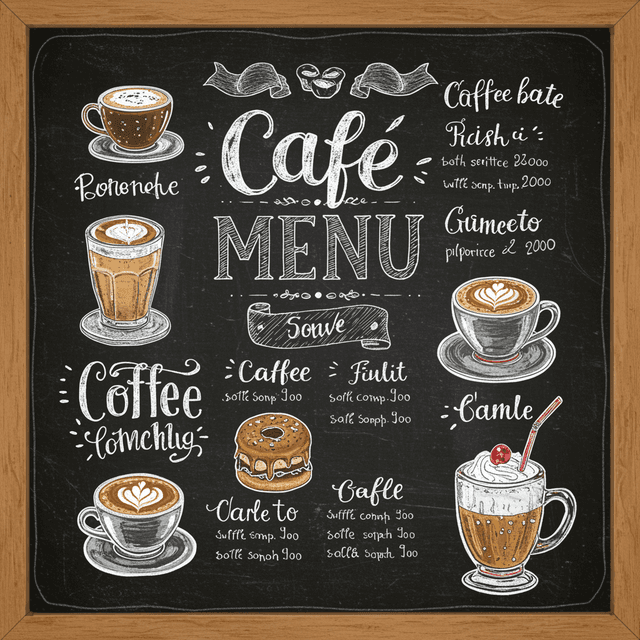
Chalk Art
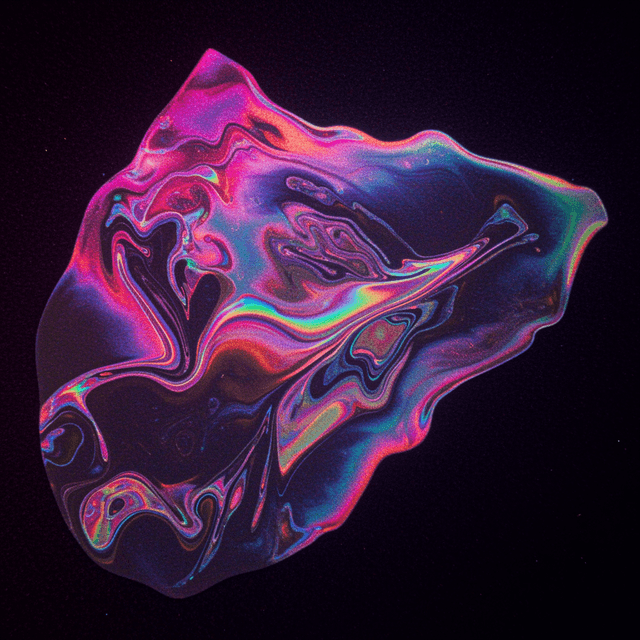
Holographic
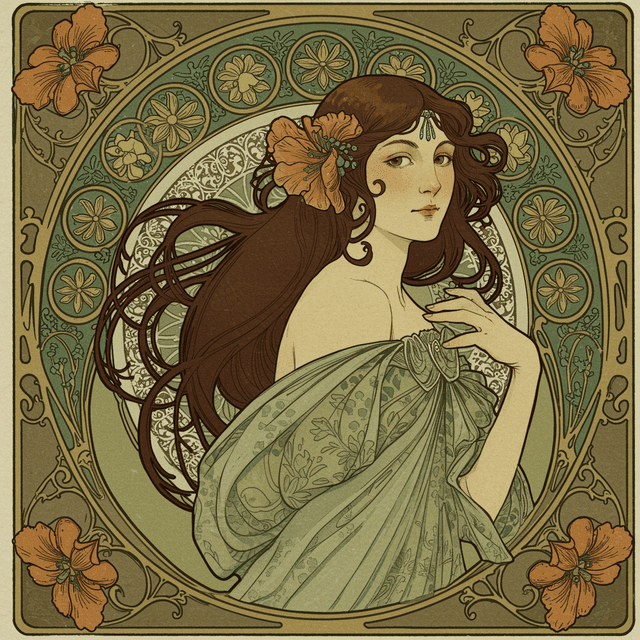
Art Nouveau
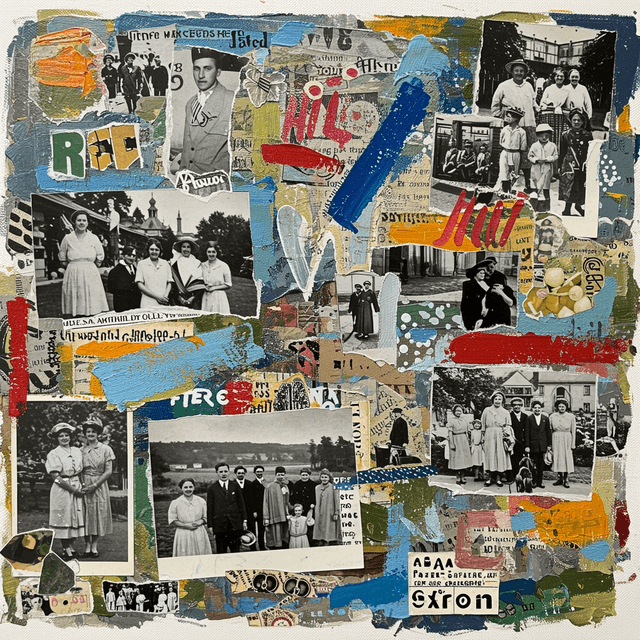
Collage Art
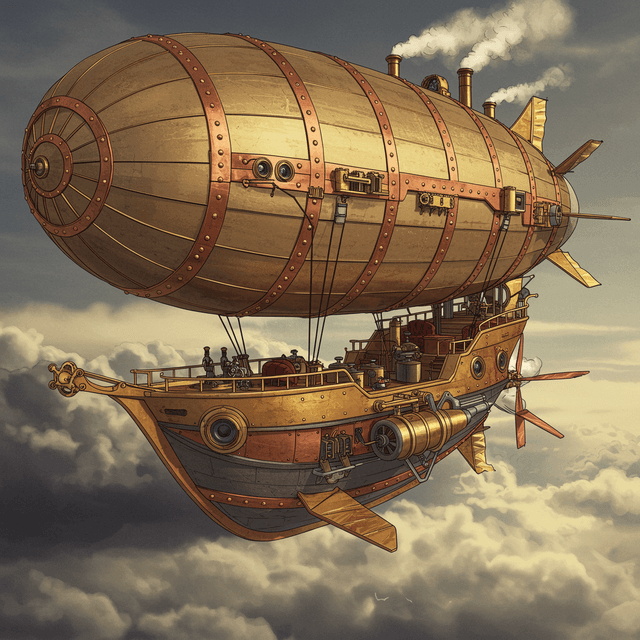
Steampunk

Claymation
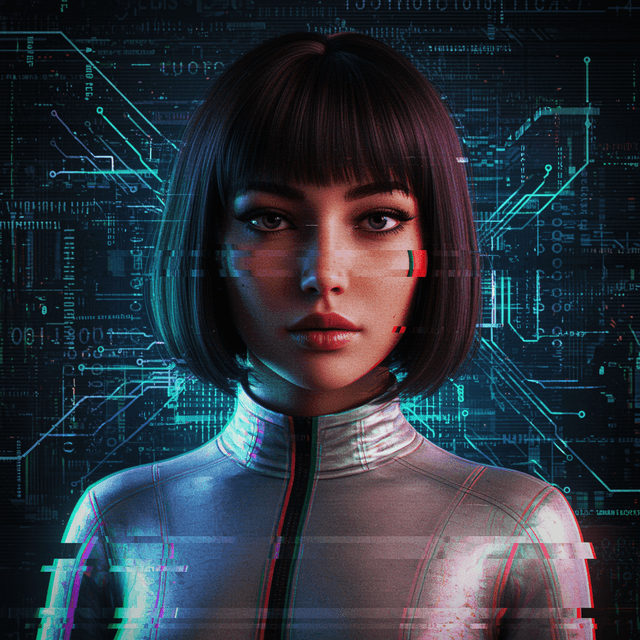
Glitch Art

Gothic

Furniture

Uniform

Pet Portrait

Nail Art

Horror Art

Pop Art

Typography Art
Create Faster With AI.
Try it Risk-Free.
Stop wasting time and start creating high-quality content immediately with power of generative AI.